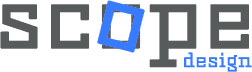**Website speed directly impacts your bottom line.** A one-second delay in page load time can reduce conversions by up to 20%, while 53% of users abandon mobile pages that take longer than 3 seconds to load. In 2024, only 33% of websites meet Google’s Core Web Vitals thresholds, creating massive opportunities for businesses that prioritize performance optimization.
Your website’s loading speed affects everything: search engine rankings, user experience, conversion rates, and revenue. Every additional second of load time can cost you customers, with bounce rates increasing by 123% when page load times increase from 1 to 10 seconds.
## The Real Cost of Slow Websites: 2024-2025 Performance Statistics
Website performance has never been more critical for business success. Current data reveals alarming gaps between user expectations and actual website performance:
### User Expectations vs. Reality
– **47% of users expect websites to load in under 2 seconds**
– **53% abandon mobile pages that take longer than 3 seconds**
– **Average website load time: 2.5 seconds on desktop, 8.6 seconds on mobile**
– **79% of dissatisfied users won’t return to purchase from the same site**
### Business Impact Statistics
– **A 1-second delay reduces conversions by 7-20%**
– **Every 100ms of latency can reduce sales by 1% (Amazon’s benchmark)**
– **B2B websites loading in 1 second have 3x higher conversion rates than those loading in 5 seconds**
– **Online businesses lose $2.6 billion annually due to slow loading speeds**
### Search Engine Performance
– **Only 33% of websites meet Google’s Core Web Vitals standards**
– **72% of websites have slow-loading pages that hurt SEO performance**
– **Mobile-first indexing prioritizes fast-loading mobile experiences**
– **Page speed is a confirmed Google ranking factor since 2018**
The message is clear: website speed optimization is no longer optional—it’s essential for digital success.
## Understanding Core Web Vitals: Google’s New Performance Standards
Google’s Core Web Vitals represent the future of web performance measurement, focusing on real user experiences rather than just technical metrics.
### The Three Core Web Vitals Metrics
**1. Largest Contentful Paint (LCP)**
– **Measures:** Loading performance
– **Good Score:** 2.5 seconds or faster
– **What It Tracks:** Time until the largest content element becomes visible
– **Common Issues:** Slow server response times, unoptimized images, poor resource loading
**2. Interaction to Next Paint (INP)**
– **Measures:** Responsiveness (replaced First Input Delay in 2024)
– **Good Score:** 200 milliseconds or less
– **What It Tracks:** Time from user interaction to visual response
– **Common Issues:** Heavy JavaScript execution, main thread blocking
**3. Cumulative Layout Shift (CLS)**
– **Measures:** Visual stability
– **Good Score:** 0.1 or less
– **What It Tracks:** Unexpected layout shifts during page loading
– **Common Issues:** Images without dimensions, web fonts, dynamic content injection
### Why Core Web Vitals Matter for Your Business
– **SEO Impact:** Direct ranking factor in Google’s algorithm
– **User Experience:** Correlates with user satisfaction and engagement
– **Conversion Optimization:** Better scores typically lead to higher conversion rates
– **Competitive Advantage:** Only 1 in 3 websites currently pass all thresholds
Meeting Core Web Vitals standards should be your primary performance optimization goal for 2024-2025.
## Server & Hosting Performance: The Foundation of Speed
Your website’s server infrastructure forms the foundation of all performance optimization efforts. Even perfect front-end optimization can’t overcome poor server performance.
### Server Response Time Issues
**Time to First Byte (TTFB) Problems:**
– **Target:** Under 200ms for optimal performance
– **Common Causes:** Slow database queries, insufficient server resources, poor caching
– **Impact:** Delays all subsequent loading processes
**Shared Hosting Limitations:**
– **Resource Sharing:** Multiple websites competing for the same server resources
– **Traffic Spikes:** Performance degrades when neighboring sites experience high traffic
– **Limited Control:** Restricted access to server-level optimizations
– **Solution:** Consider VPS, dedicated hosting, or cloud hosting solutions
### Geographic Distance & CDN Solutions
**The Distance Problem:**
Physical distance between your server and users creates unavoidable delays. A user in Tokyo accessing a server in New York experiences significant latency due to the time required for data to travel across the internet.
**Content Delivery Network (CDN) Benefits:**
– **Global Distribution:** Serves content from servers closest to users
– **Reduced Latency:** Can improve load times by 50% or more
– **Bandwidth Offloading:** Reduces strain on origin servers
– **DDoS Protection:** Many CDNs include security features
– **Popular Options:** Cloudflare, AWS CloudFront, KeyCDN, MaxCDN
### Database Optimization
**Common Database Performance Issues:**
– **Unoptimized Queries:** Complex queries without proper indexing
– **Large Database Size:** Accumulated spam, revisions, and unused data
– **Plugin Conflicts:** Multiple plugins making unnecessary database calls
– **Missing Indexes:** Database searches taking longer than necessary
**Database Optimization Solutions:**
– **Query Optimization:** Identify and improve slow database queries
– **Database Cleanup:** Remove spam comments, post revisions, unused plugins
– **Proper Indexing:** Ensure database tables are properly indexed
– **Caching Solutions:** Implement database-level caching
At Scope Design, we perform comprehensive server audits to identify and resolve hosting-related performance bottlenecks, ensuring your website has the infrastructure foundation needed for optimal speed.
## Image Optimization & Modern Formats: The Biggest Performance Impact
Images typically account for 60-70% of total page weight, making image optimization the most impactful performance improvement you can make.
### Modern Image Formats for 2024-2025
**AVIF (AV1 Image File Format)**
– **File Size Reduction:** 50-90% smaller than JPEG
– **Quality:** Superior compression with minimal quality loss
– **Browser Support:** Chrome, Firefox, Safari (growing rapidly)
– **Use Cases:** High-quality photos, complex images
– **Implementation:** Progressive enhancement with fallbacks
**WebP Format**
– **File Size Reduction:** 25-50% smaller than JPEG/PNG
– **Quality:** Maintains visual quality with better compression
– **Browser Support:** 95%+ global support
– **Versatility:** Supports both lossy and lossless compression
– **Transparency:** WebP supports alpha channels like PNG
**Implementation Strategy:**
“`html

### Image Optimization Best Practices
**Responsive Image Implementation:**
– **Multiple Sizes:** Serve appropriately sized images for different devices
– **Art Direction:** Different crops/compositions for different screen sizes
– **Density Variations:** Support for high-DPI displays
– **Lazy Loading:** Load images only when they enter the viewport
**Compression Techniques:**
– **Lossy Compression:** JPEG for photos, WebP for general use
– **Lossless Compression:** PNG for graphics with transparency, WebP lossless
– **Quality Settings:** Find optimal balance between file size and visual quality
– **Automated Tools:** Use tools like ImageOptim, TinyPNG, or Squoosh
### Advanced Image Optimization
**Critical Image Preloading:**
“`html
“`
**Image Dimensions & Layout Shift Prevention:**
Always specify width and height attributes to prevent Cumulative Layout Shift:
“`html

“`
**Progressive JPEG Loading:**
Progressive JPEGs load in layers, providing faster perceived loading times for large images.
## Code & Resource Optimization: Eliminating Performance Bottlenecks
Inefficient code and excessive resources are major contributors to slow website performance. Modern optimization techniques can dramatically reduce load times.
### JavaScript Optimization
**Code Splitting & Dynamic Loading:**
– **Bundle Splitting:** Separate code into smaller, focused bundles
– **Dynamic Imports:** Load JavaScript only when needed
– **Tree Shaking:** Remove unused code from production bundles
– **Minification:** Reduce file sizes by removing unnecessary characters
**JavaScript Loading Strategies:**
“`html
“`
### CSS Optimization Techniques
**Critical CSS Inlining:**
Inline above-the-fold CSS to prevent render-blocking:
“`html
**CSS Optimization Strategies:**
– **Minification:** Remove whitespace, comments, and unnecessary code
– **Purging:** Remove unused CSS rules
– **Compression:** Enable Gzip/Brotli compression
– **Media Queries:** Load CSS conditionally based on device capabilities
### Resource Hints & Preloading
**DNS Prefetching:**
“`html
“`
**Resource Preloading:**
“`html
“`
**Prefetching Next Pages:**
“`html
“`
## Network & Protocol Improvements: Modern Web Standards
Leveraging modern web protocols and network optimizations can significantly improve performance.
### HTTP/3 & Modern Protocols
**HTTP/3 Benefits:**
– **Faster Connection Setup:** Reduced handshake times
– **Multiplexing Without Head-of-Line Blocking:** Better concurrent request handling
– **Built-in Encryption:** QUIC protocol includes security by default
– **Improved Mobile Performance:** Better handling of network switching
– **Implementation:** Enable through CDN providers like Cloudflare
**HTTP/2 Optimization:**
– **Server Push:** Proactively send resources to clients
– **Header Compression:** HPACK reduces header overhead
– **Stream Prioritization:** Critical resources load first
– **Multiplexing:** Multiple requests over single connection
### Compression & Caching Strategies
**Advanced Compression:**
– **Brotli Compression:** 15-25% better than Gzip
– **Dynamic Compression:** Compress responses on-the-fly
– **Pre-compression:** Generate compressed files during build process
– **Content-Type Specific:** Optimize compression for different file types
**Cache Optimization:**
“`http
# Browser Caching Headers
Cache-Control: public, max-age=31536000, immutable
Expires: Wed, 21 Oct 2025 07:28:00 GMT
# Service Worker Caching
self.addEventListener(‘fetch’, event => {
event.respondWith(
caches.match(event.request)
.then(response => response || fetch(event.request))
);
});
“`
## Mobile Performance Optimization: Mobile-First Approach
With mobile traffic representing over 60% of web usage, mobile optimization is crucial for performance success.
### Mobile-Specific Performance Issues
**Touch Target Optimization:**
– **Minimum Size:** 44px touch targets for accessibility
– **Spacing:** Adequate spacing between interactive elements
– **Thumb Zone:** Place critical actions in easy-to-reach areas
– **Performance Impact:** Reduces user frustration and abandonment
**Viewport & Responsive Design:**
“`html
“`
**Mobile Image Optimization:**
– **Smaller Breakpoints:** Serve mobile-optimized image sizes
– **Art Direction:** Different image compositions for mobile layouts
– **Bandwidth Consideration:** Respect users’ data plans with efficient images
– **Progressive Enhancement:** Mobile-first approach with desktop enhancements
### Advanced Mobile Techniques
**Service Worker Implementation:**
“`javascript
// Cache critical resources for offline performance
const CACHE_NAME = ‘v1’;
const urlsToCache = [
‘/’,
‘/styles/main.css’,
‘/scripts/main.js’
];
self.addEventListener(‘install’, event => {
event.waitUntil(
caches.open(CACHE_NAME)
.then(cache => cache.addAll(urlsToCache))
);
});
“`
**Critical Resource Prioritization:**
– **Above-the-fold Content:** Prioritize visible content loading
– **Progressive Rendering:** Enable content to render as it loads
– **Skeleton Screens:** Show layout structure while content loads
– **Perceived Performance:** Optimize for user perception of speed
## Advanced Performance Techniques: Cutting-Edge Optimization
Modern web development offers sophisticated techniques for performance optimization that can provide competitive advantages.
### Edge Computing & CDN Optimization
**Edge Functions:**
– **Server-Side Rendering at Edge:** Generate dynamic content close to users
– **API Response Caching:** Cache database queries at edge locations
– **Image Processing:** Transform images on-demand at edge servers
– **Geolocation-Based Content:** Serve localized content from nearest edge
**Advanced CDN Features:**
– **Smart Routing:** Automatically route to fastest servers
– **Image Optimization:** Automatic format conversion and compression
– **Minification:** CSS/JavaScript minification at CDN level
– **Bot Protection:** Filter malicious traffic before it reaches origin servers
### Performance Budgets & Monitoring
**Setting Performance Budgets:**
“`json
{
“budget”: [
{
“type”: “bundle”,
“name”: “vendor”,
“baseline”: “150kb”,
“warning”: “10%”,
“error”: “20%”
}
]
}
“`
**Real User Monitoring (RUM):**
– **Core Web Vitals Tracking:** Monitor actual user experiences
– **Performance API:** Collect detailed timing metrics
– **Error Tracking:** Identify performance-related errors
– **Business Impact Correlation:** Connect performance to conversions
### Third-Party Optimization
**Third-Party Script Management:**
– **Async Loading:** Prevent blocking of critical resources
– **Resource Hints:** Pre-connect to third-party domains
– **Lazy Loading:** Load non-critical third-party scripts on interaction
– **Performance Impact Assessment:** Regularly audit third-party performance costs
**Common Third-Party Optimizations:**
“`html
“`
## Performance Monitoring & Measurement: Tracking Success
Continuous monitoring ensures your optimization efforts deliver lasting results and helps identify new performance issues before they impact users.
### Essential Performance Tools
**Google PageSpeed Insights:**
– **Core Web Vitals Assessment:** Real user data from Chrome UX Report
– **Lab Data:** Controlled testing environment results
– **Optimization Suggestions:** Specific recommendations for improvement
– **Mobile vs Desktop:** Separate analysis for different devices
**GTmetrix Performance Testing:**
– **Detailed Waterfall Analysis:** See exactly when resources load
– **Performance Scores:** Multiple scoring systems (Google Lighthouse, GTmetrix)
– **Video Playback:** Watch your page load in real-time
– **Historical Tracking:** Monitor performance changes over time
**WebPageTest Advanced Features:**
– **Multi-Location Testing:** Test from different geographic locations
– **Connection Speed Simulation:** Test various network conditions
– **Advanced Metrics:** Detailed timing breakdowns and suggestions
– **Filmstrip View:** Visual progression of page loading
### Real User Monitoring Implementation
**Core Web Vitals Measurement:**
“`javascript
// Measure Core Web Vitals
import {getCLS, getFCP, getFID, getLCP, getTTFB} from ‘web-vitals’;
function sendToAnalytics(metric) {
// Send to your analytics provider
gtag(‘event’, metric.name, {
value: Math.round(metric.name === ‘CLS’ ? metric.value * 1000 : metric.value),
event_category: ‘Web Vitals’,
event_label: metric.id,
non_interaction: true,
});
}
getCLS(sendToAnalytics);
getFCP(sendToAnalytics);
getFID(sendToAnalytics);
getLCP(sendToAnalytics);
getTTFB(sendToAnalytics);
“`
**Performance Monitoring Setup:**
– **Baseline Establishment:** Document current performance metrics
– **Alert Thresholds:** Set up notifications for performance degradation
– **Regular Auditing:** Schedule monthly performance reviews
– **Competitive Analysis:** Compare your performance to competitors
### Business Impact Measurement
**Conversion Rate Correlation:**
Track the relationship between performance improvements and business metrics:
– **Page Load Time vs Conversion Rate:** Measure direct impact on sales
– **Core Web Vitals vs User Engagement:** Track bounce rate, time on site
– **Performance vs SEO Rankings:** Monitor search visibility changes
– **Speed vs Customer Satisfaction:** Survey user experience feedback
## WordPress-Specific Speed Optimization
WordPress powers over 40% of websites globally, requiring specialized optimization approaches for maximum performance.
### Plugin Management & Optimization
**Plugin Performance Impact:**
The original article mentioned “too many plugins” as a speed issue, but the problem isn’t quantity—it’s quality and configuration.
**Plugin Audit Process:**
1. **Performance Testing:** Test site speed with each plugin individually
2. **Functionality Assessment:** Ensure each plugin serves a critical purpose
3. **Alternative Solutions:** Replace multiple plugins with single comprehensive solutions
4. **Code Quality Review:** Choose plugins with clean, optimized code
**High-Performance Plugin Alternatives:**
– **Caching:** WP Rocket, W3 Total Cache, or LiteSpeed Cache
– **SEO:** Yoast SEO or RankMath (avoid multiple SEO plugins)
– **Security:** Wordfence or Sucuri (choose one comprehensive solution)
– **Performance:** Autoptimize, WP-Optimize, or NitroPack
### WordPress-Specific Optimizations
**Database Optimization:**
“`sql
— Remove spam comments and pingbacks
DELETE FROM wp_comments WHERE comment_approved = ‘spam’;
DELETE FROM wp_comments WHERE comment_type = ‘pingback’;
— Clean up revisions (keep latest 3)
DELETE FROM wp_posts WHERE post_type = ‘revision’;
— Remove unused tags and categories
DELETE FROM wp_terms WHERE term_id IN (
SELECT term_id FROM wp_term_taxonomy WHERE count = 0
);
“`
**WordPress Caching Strategies:**
– **Object Caching:** Redis or Memcached for database query results
– **Page Caching:** Static HTML generation for dynamic pages
– **Browser Caching:** Long-term caching for static assets
– **CDN Integration:** Automated asset delivery through content networks
## How Scope Design Optimizes Website Performance
At Scope Design, we understand that website speed optimization requires expertise, experience, and ongoing attention. Our comprehensive performance optimization services transform slow-loading websites into high-performing digital assets that drive conversions and improve user experience.
### Our Performance Optimization Process
**1. Comprehensive Performance Audit**
Our team conducts detailed performance assessments using industry-leading tools:
– **Technical Analysis:** Server response times, resource loading, code efficiency
– **Core Web Vitals Assessment:** LCP, INP, and CLS measurement and optimization
– **Competitive Benchmarking:** Compare your performance against industry leaders
– **User Experience Evaluation:** Real user experience testing and feedback
**2. Strategic Optimization Planning**
We develop customized optimization strategies based on your specific needs:
– **Priority Matrix:** Focus on changes with highest performance impact
– **Budget Considerations:** Optimize within your technical and financial constraints
– **Timeline Planning:** Implement improvements with minimal disruption to operations
– **ROI Projections:** Estimate conversion and revenue improvements from speed gains
**3. Technical Implementation**
Our developers implement cutting-edge optimization techniques:
– **Server Infrastructure:** Upgrade hosting solutions and server configurations
– **Modern Image Formats:** AVIF and WebP implementation with fallbacks
– **Code Optimization:** JavaScript bundling, CSS optimization, resource preloading
– **CDN Setup:** Global content delivery network configuration and optimization
### Ongoing Performance Management
**Monthly Performance Reviews:**
– **Performance Monitoring:** Continuous tracking of Core Web Vitals
– **Competitive Analysis:** Monitor industry performance benchmarks
– **Optimization Recommendations:** Identify new improvement opportunities
– **Business Impact Reporting:** Track performance correlation with conversions
**Technical Support & Maintenance:**
– **24/7 Performance Monitoring:** Automated alerts for performance degradation
– **Emergency Response:** Rapid resolution of performance issues
– **Update Management:** Ensure optimizations remain effective after site updates
– **Training & Documentation:** Empower your team with performance best practices
### Performance Optimization ROI
Our clients typically experience:
– **40-70% improvement in page load times**
– **15-25% increase in conversion rates**
– **20-35% reduction in bounce rates**
– **Improved search engine rankings**
– **Enhanced user satisfaction and engagement**
Website speed optimization is an investment that pays dividends through improved user experience, higher search rankings, and increased conversions. Contact Scope Design today to learn how our performance optimization services can transform your website’s speed and your business results.
## Conclusion: Your Fast Website Starts Today
Website speed optimization in 2024-2025 requires a comprehensive approach that addresses server performance, modern image formats, code efficiency, and user experience optimization. With only 33% of websites currently meeting Core Web Vitals standards, investing in performance optimization provides a significant competitive advantage.
**Key Takeaways:**
– **Performance directly impacts revenue:** Every second of delay costs conversions and customer satisfaction
– **Core Web Vitals are essential:** Google’s metrics define the future of web performance
– **Modern techniques matter:** WebP/AVIF images, HTTP/3, and edge computing provide substantial benefits
– **Continuous monitoring is crucial:** Performance optimization requires ongoing attention and adjustment
**Your Next Steps:**
1. **Conduct a performance audit** using Google PageSpeed Insights and GTmetrix
2. **Prioritize Core Web Vitals optimization** for immediate SEO and UX benefits
3. **Implement modern image formats** for the biggest performance gains
4. **Consider professional optimization services** for comprehensive improvements
The websites that prioritize speed optimization today will dominate search results, convert more visitors, and deliver superior user experiences tomorrow. Don’t let slow loading times cost you customers—start optimizing your website performance today.
Ready to transform your website’s performance? **Contact Scope Design for a comprehensive speed optimization audit and discover how much faster your website can be.**