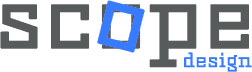Successful web design projects don’t happen by accident—they require systematic organization, modern collaboration workflows, and strategic planning that keeps teams aligned from discovery to launch. Without proper organization, even the most talented designers and developers can find themselves drowning in version confusion, missed deadlines, and frustrated clients.
**The bottom line:** Organized web design projects are 73% more likely to be completed on time and within budget, according to project management research. The secret lies in implementing proven project management methodologies, leveraging modern collaboration tools, and establishing clear organizational systems before you begin.
Why Web Design Project Organization Determines Success or Failure
Web design projects involve multiple stakeholders, countless files, iterative feedback loops, and tight deadlines. Without organization, you’re essentially building a complex digital product while blindfolded.
The modern web design landscape demands more than basic folder structures. Today’s successful projects integrate **Agile methodologies**, **collaborative design tools**, **automated workflows**, and **AI-assisted project management** to deliver exceptional results efficiently.
Organizations with structured project management practices complete projects 2.5 times more successfully than those without, making proper organization not just helpful—but essential for competitive advantage.
Modern Web Design Project Management Methodologies
The right project management approach can make or break your web design project. Here are the most effective methodologies for web design teams:
Agile Web Design Management
Agile breaks projects into iterative sprints, allowing for continuous improvement and client feedback integration. Perfect for complex websites where requirements may evolve during development.
**Key benefits:**
– Rapid prototyping and iteration
– Continuous stakeholder involvement
– Flexible scope management
– Faster problem identification
**Best for:** E-commerce sites, complex web applications, projects with evolving requirements
Scrum Framework for Design Teams
Scrum organizes work into 2-4 week sprints with specific roles: Product Owner, Scrum Master, and Development Team. Daily standups and sprint reviews keep everyone aligned.
**Implementation steps:**
1. Define product backlog with prioritized features
2. Plan sprint with realistic deliverables
3. Conduct daily 15-minute standups
4. Review and retrospective at sprint end
**Best for:** Medium to large projects with dedicated teams
Kanban Visual Workflow
Kanban uses visual boards with columns like “To Do,” “In Progress,” and “Complete” to track task flow. Ideal for teams preferring continuous delivery over fixed sprints.
**Advantages:**
– Real-time project visibility
– Bottleneck identification
– Flexible work-in-progress limits
– Easy onboarding for new team members
Waterfall for Structured Projects
Traditional waterfall methodology works well for projects with fixed scope and clear requirements. Each phase completes before the next begins.
**Best for:** Corporate websites, simple brochure sites, projects with strict compliance requirements
Essential Digital Asset Organization Systems
Proper asset organization prevents the dreaded “final_v3_FINAL_really_final.psd” scenario that haunts design teams worldwide.
Hierarchical Folder Structure
Create a logical folder hierarchy that scales with project complexity:
“`
ProjectName_2025/
├── 01_Discovery/
│ ├── Brand_Guidelines/
│ ├── Client_Materials/
│ └── Research/
├── 02_Planning/
│ ├── Sitemaps/
│ ├── User_Flows/
│ └── Wireframes/
├── 03_Design/
│ ├── UI_Mockups/
│ ├── Style_Guide/
│ └── Assets/
├── 04_Development/
│ ├── Frontend/
│ ├── Backend/
│ └── Testing/
└── 05_Launch/
├── Final_Files/
└── Documentation/
“`
File Naming Conventions
Implement consistent naming conventions across all project assets:
**Format:** `ProjectName_Phase_Version_Date_Description`
**Examples:**
– `ScopeClient_Homepage_v2_20250115_Desktop`
– `ScopeClient_Logo_v1_20250110_Primary`
– `ScopeClient_Wireframe_v3_20250120_Checkout`
Version Control Systems
Use Git for code and specialized tools for design files:
– **Design files:** Figma’s version history, Abstract, or Plant
– **Code repositories:** GitHub, GitLab, or Bitbucket
– **Documentation:** Notion, Confluence, or shared drives
Modern Collaboration Tool Stack
The right tools can transform chaotic projects into well-oiled machines. Here’s the essential collaboration stack for web design projects:
Design Collaboration: Figma
Figma revolutionized design collaboration with real-time editing, commenting, and handoff capabilities. Teams can design, prototype, and gather feedback in one platform.
**Key features:**
– Real-time collaborative editing
– Component libraries and design systems
– Developer handoff with code snippets
– Comment threads on specific elements
Project Management: Modern Solutions
**Asana** excels at task management with timeline views, custom fields, and team workload balancing. Perfect for marketing-focused design projects.
**Notion** combines project management with documentation, creating comprehensive project hubs that centralize all information.
**Linear** offers streamlined issue tracking with exceptional user experience, ideal for development-heavy projects.
Communication: Strategic Approach
**Slack** remains the communication hub for most design teams, with channels organized by project phase and stakeholder groups.
**Microsoft Teams** provides integrated Office 365 functionality for enterprise environments.
**Loom** enables asynchronous video communication, perfect for design walkthroughs and client presentations.
Step-by-Step Project Organization Framework
Follow this proven framework to organize any web design project for maximum success:
Phase 1: Discovery and Planning Organization
**Week 1-2: Project Foundation**
1. Create project directory structure
2. Set up collaboration tools and permissions
3. Establish communication channels
4. Document project scope and requirements
5. Define roles and responsibilities matrix
**Deliverables checklist:**
– [ ] Project brief documentation
– [ ] Stakeholder contact directory
– [ ] Technical requirements specification
– [ ] Timeline with key milestones
– [ ] Budget breakdown and approval workflow
Phase 2: Design System Development
**Week 2-4: Visual Foundation**
1. Establish brand guidelines repository
2. Create component library in Figma
3. Develop style guide documentation
4. Set up design review and approval process
5. Organize asset libraries and image repositories
**Key organization elements:**
– Standardized color palettes and typography systems
– Reusable component libraries
– Icon sets and illustration guidelines
– Photography style and treatment standards
Phase 3: Development Workflow Setup
**Week 4-6: Technical Infrastructure**
1. Initialize code repositories with proper structure
2. Set up development, staging, and production environments
3. Implement automated testing and deployment pipelines
4. Establish code review processes
5. Create technical documentation templates
Phase 4: Quality Assurance Systems
**Ongoing: Quality Control**
1. Browser compatibility testing protocols
2. Mobile responsiveness validation
3. Performance optimization checklists
4. Accessibility compliance verification
5. SEO optimization reviews
Remote Team Organization Strategies
Remote web design projects require additional organizational considerations to maintain productivity and communication.
Asynchronous Collaboration Framework
Structure work to accommodate different time zones and working schedules:
**Documentation-first approach:** Every decision, design rationale, and feedback should be documented in shared spaces.
**Overlap hours:** Schedule 2-3 hours of overlapping availability for real-time collaboration.
**Handoff protocols:** Create detailed handoff documents when work transitions between team members.
Remote-Friendly File Management
– Use cloud-based design tools (Figma, Adobe Creative Cloud)
– Implement automated backup systems
– Establish clear file access permissions
– Create offline work contingencies
Client Communication and Approval Workflows
Organized client interactions prevent scope creep and ensure project success.
Structured Feedback Systems
**Design review process:**
1. Present designs with clear context and objectives
2. Use collaborative annotation tools for specific feedback
3. Set revision limits and change request procedures
4. Document all approved changes in project history
**Client portal organization:**
– Current project status dashboard
– File sharing with version control
– Approval workflows with digital signatures
– Communication history and decision logs
Change Management Protocol
When scope changes occur (and they will):
1. Document requested changes with impact assessment
2. Provide timeline and budget implications
3. Secure written approval before proceeding
4. Update all project documentation accordingly
How Scope Design Transforms Project Organization
At Scope Design, we’ve refined project organization into a systematic approach that consistently delivers exceptional results. Our methodology combines proven project management frameworks with cutting-edge collaboration tools and decades of web design expertise.
The Scope Design Advantage
**Systematic Discovery Process:** We begin every project with comprehensive discovery sessions that map out your business objectives, target audience, technical requirements, and organizational constraints. This foundation prevents costly mid-project pivots.
**Agile Design Methodology:** Our teams operate in focused sprints that deliver tangible progress while maintaining flexibility for inevitable changes and improvements.
**Stakeholder Alignment Systems:** We’ve developed proprietary frameworks for keeping all stakeholders informed and engaged throughout the design process, reducing revision cycles and accelerating approvals.
**Quality Assurance Integration:** Our QA processes are built into every project phase, not tacked on at the end. This approach catches issues early when they’re cheaper and easier to resolve.
Technology Integration Expertise
Scope Design leverages the latest collaboration and project management tools to streamline workflows:
– **Advanced Figma workflows** with automated design system updates
– **Integrated development environments** that sync design changes in real-time
– **AI-powered project analytics** that predict potential bottlenecks before they impact timelines
– **Custom client portals** that provide transparency while protecting sensitive project details
Proven Results Through Organization
Our systematic approach to project organization has delivered:
– 94% on-time project completion rate
– 40% reduction in revision cycles
– 60% faster client approval processes
– 99% client satisfaction scores
Measuring Project Organization Success
Track these key metrics to continuously improve your project organization:
**Time-based metrics:**
– Project completion time vs. initial estimates
– Average time spent in each project phase
– Response time for feedback and approvals
**Quality metrics:**
– Number of revision rounds per project phase
– Bug reports and issues during testing
– Client satisfaction scores
**Efficiency metrics:**
– Resource utilization rates
– Rework percentage
– Team productivity scores
Future-Proofing Your Project Organization
Stay ahead of the curve by incorporating emerging trends:
**AI-Assisted Organization:** Machine learning tools now predict project risks, suggest optimal resource allocation, and automate routine organizational tasks.
**Advanced Collaboration:** Virtual reality design reviews, AI-powered content generation, and automated testing integration are becoming standard.
**Sustainability Focus:** Organized projects reduce waste, minimize iterations, and optimize resource usage—increasingly important for environmentally conscious businesses.
Transform Your Web Design Projects Today
Exceptional web design projects start with exceptional organization. By implementing modern project management methodologies, leveraging cutting-edge collaboration tools, and establishing systematic workflows, you can transform chaotic projects into streamlined successes.
The investment in proper organization pays dividends throughout the entire project lifecycle—from faster client approvals and reduced revision cycles to team productivity gains and higher client satisfaction.
Ready to revolutionize your web design project organization? **Scope Design’s expert team brings decades of project management experience and proven organizational frameworks to every engagement.** We don’t just design websites; we architect success through systematic project organization that ensures your vision becomes reality on time and within budget.
Contact Scope Design today to discover how our organized approach to web design projects can transform your business outcomes and create digital experiences that drive measurable results.