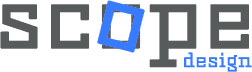Essential Elements of High-Converting Checkout Pages That Drive Sales
Quick Answer: A high-converting checkout page requires four essential elements: visible security features (SSL certificates, trust badges), clear guarantee policies, customer testimonials or reviews, and transparent pricing. With an average cart abandonment rate of 70.1%, optimizing these elements can significantly boost your conversion rates from the industry average of 2.35% to 6.6% or higher.
Your checkout page represents the final—and most critical—step in your customer’s buying journey. Despite investing heavily in marketing and driving traffic to your site, businesses lose potential revenue when prospects abandon their carts at the last moment.
This comprehensive guide reveals the essential elements that separate high-converting checkout pages from those that hemorrhage sales, backed by current industry data and proven optimization strategies.
Current State of Checkout Conversion: The Numbers You Need to Know
Understanding where your checkout performance stands relative to industry benchmarks is crucial for optimization success. Recent data reveals concerning trends—but also significant opportunities for businesses willing to optimize properly.
Critical Statistics:
- Cart Abandonment Rate: 70.1% of visitors leave without completing their purchase
- Average Conversion Rate: 2.35% across all industries
- Top-Performing Sites: Achieve conversion rates of 6.6% or higher
- Mobile Commerce: Now accounts for 72.9% of all e-commerce sales
- Mobile Conversion Rate: 2.89% as of recent data
- Complex Checkout Impact: 11% of customers abandon due to overly complicated processes
These statistics underscore a critical reality: small improvements to your checkout process can yield massive returns. A business generating $100,000 monthly could potentially double revenue by optimizing conversion rates from 2.35% to 4.7%—well within reach using the strategies outlined below.
The Four Fundamental Elements Every Converting Checkout Page Must Have
1. Prominent Security Features That Build Instant Trust
Security concerns rank among the top reasons customers hesitate during checkout. Your prospects are literally about to hand over their most sensitive financial information—they need immediate, visual confirmation that this transaction is safe.
Essential Security Elements:
- SSL Certificates: Display SSL badges prominently near payment fields. Ensure your URL shows “HTTPS” rather than “HTTP”
- Trust Badges: Include recognized security seals from Norton, McAfee, or similar providers
- Payment Security Icons: Show Visa, Mastercard, PayPal security logos
- Data Protection Statements: Brief, clear messaging about how customer data is protected
Modern customers have become increasingly security-conscious. The simple addition of visible trust signals can reduce hesitation and significantly improve completion rates. These elements work because they address the subconscious question every customer asks: “Is this safe?”
2. Crystal-Clear Guarantee Policies That Remove Purchase Risk
Guarantee policies serve as powerful conversion drivers because they shift risk away from the customer and onto your business. With 49% of customers reviewing return policies before purchasing, this element directly impacts buying decisions.
Effective Guarantee Types:
- Money-Back Guarantee: “100% satisfaction guaranteed or your money back within 30 days”
- Return Policy: Clear timelines and conditions for returns, including who pays shipping
- Replacement Guarantee: Commitment to replace defective items at no cost to the customer
- Service Guarantee: For service-based businesses, guarantees about delivery times or quality standards
The key is specificity. Vague promises like “satisfaction guaranteed” carry less weight than concrete commitments such as “30-day money-back guarantee with free return shipping.” Specific guarantees demonstrate confidence in your offering while providing clear recourse for unsatisfied customers.
3. Strategic Social Proof Through Reviews and Testimonials
Social proof leverages fundamental human psychology—we look to others’ experiences when making decisions. With 89% of customers reading reviews before purchasing and 55% stating that reviews directly impact their buying decisions, this element is non-negotiable.
Effective Social Proof Strategies:
- Checkout-Specific Testimonials: Feature reviews mentioning easy purchasing, fast checkout, or smooth transactions
- Recent Reviews: Display timestamps showing recent positive experiences
- Review Snippets: Brief, powerful quotes rather than lengthy testimonials that slow page loading
- Customer Photos: Include authentic customer photos when possible for added credibility
Position these testimonials strategically—near payment buttons, alongside security badges, or in sidebar areas that remain visible during the checkout process. The goal is providing reassurance precisely when customers experience the most doubt.
4. High-Visibility Platform Ratings and Recognition
Third-party platform ratings carry enormous weight because customers perceive them as unbiased. Google, Facebook, Yelp, and industry-specific platform ratings provide independent validation of your business credibility.
Implementation Best Practices:
- Google Business Ratings: Display star ratings and review counts prominently
- Facebook Reviews: Screenshot or embed recent positive reviews
- Industry Awards: Feature relevant certifications or recognition badges
- BBB Ratings: Better Business Bureau accreditation when applicable
Update these ratings regularly and ensure they link to the actual review sources when possible. Customers often click to verify ratings authenticity, and broken links destroy credibility instantly.
Advanced Checkout Optimization: Beyond the Basics
Mobile-First Design Imperatives
With mobile commerce representing nearly three-quarters of all e-commerce sales, your checkout must perform flawlessly on smaller screens. Mobile optimization isn’t optional—it’s essential for survival.
Mobile Checkout Essentials:
- Single-Column Layout: Avoid complex multi-column designs that break on mobile
- Large Touch Targets: Buttons and form fields sized for finger navigation
- Auto-Complete Features: Reduce typing with address and payment auto-fill
- Digital Wallet Integration: Apple Pay, Google Pay, and Samsung Pay options
- Minimal Form Fields: Request only absolutely essential information
One-Click Checkout Revolution
One-click checkout has emerged as a game-changing trend, with the dynamic checkout market valued at $45 billion and growing at 16.2% annually. This technology enables returning customers to complete purchases with minimal friction.
Implementation Strategies:
- Stored Payment Methods: Securely save customer payment preferences
- Address Books: Pre-populate shipping addresses for returning customers
- Guest Checkout Plus: Offer account creation after successful purchase completion
- Smart Defaults: Pre-select most common shipping and payment options
Transparency That Converts: Pricing and Shipping
Hidden costs account for 23% of cart abandonment—a completely avoidable conversion killer. Successful checkout pages embrace radical transparency, displaying all costs upfront rather than surprising customers during the final steps.
Transparency Best Practices:
- Upfront Shipping Costs: Calculate and display shipping before checkout begins
- Tax Calculations: Show estimated taxes early in the process
- Total Cost Summary: Persistent display of final total throughout checkout
- Fee Explanations: Clear explanations for any additional charges
Critical Checkout Features That Boost Conversion
Auto-Save Functionality
Not every cart abandonment indicates lack of purchase intent. Sometimes customers need to compare options, check with family members, or simply return later. Auto-save functionality captures these opportunities.
Implement both manual “save for later” buttons and automatic cart preservation that maintains items when customers return. This feature particularly benefits higher-consideration purchases where customers need time to decide.
Live Support Integration
Questions and concerns arise precisely when customers are closest to purchasing. Live chat support positioned strategically on checkout pages provides immediate assistance when it matters most.
Consider proactive chat triggers that activate when customers hesitate—hovering over the close button, remaining idle for extended periods, or repeatedly clicking back and forth between pages.
Progress Indicators and Expectation Setting
Multi-step checkout processes require clear progress indication. Customers abandon when they feel lost or don’t understand how much effort remains required.
Implement visual progress bars, step counters, and clear labeling for each checkout phase. Additionally, provide estimated completion times: “2 minutes to complete your order” sets appropriate expectations.
Common Checkout Killers to Eliminate Immediately
Registration Requirements
Forcing account creation before purchase adds unnecessary friction. Guest checkout options consistently outperform registration-required checkouts. Allow customers to create accounts after successful purchases when they’re already satisfied with your service.
Distracting Elements
Your checkout page has one job: completing the sale. Remove navigation menus, promotional banners, pop-ups, or any elements that could lead customers away from the purchase process. This isn’t the place for upselling or marketing messages.
CAPTCHA Overuse
While security is important, excessive CAPTCHA requirements frustrate legitimate customers. Use modern bot detection methods that work invisibly in the background rather than imposing additional steps on your customers.
How Professional Checkout Design Drives Results
While understanding checkout optimization principles is valuable, implementing them effectively requires specialized expertise. Many businesses struggle to translate best practices into results because checkout optimization involves complex technical implementations, user experience design, and conversion psychology.
Professional web design and development services bring checkout optimization expertise that combines technical proficiency with conversion-focused design. Experienced teams understand how to implement advanced features like one-click checkout, mobile optimization, and seamless payment gateway integration while maintaining security and performance standards.
The investment in professional checkout optimization often pays for itself within weeks through improved conversion rates. When the average cart abandonment rate sits at 70.1%, even modest improvements can generate substantial revenue increases that compound monthly.
Frequently Asked Questions About Checkout Optimization
What’s the ideal number of steps for a checkout process?
Single-page checkouts typically perform best for most e-commerce businesses, though the answer depends on your specific context. Complex purchases (B2B sales, customized products) may require multiple steps for clarity. The key is minimizing cognitive load while collecting necessary information efficiently.
Should I offer payment plans or financing options at checkout?
Payment flexibility can significantly improve conversion rates, especially for higher-priced items. Options like Klarna, Affirm, or PayPal Pay in 4 make purchases more accessible. However, integrate these options cleanly without cluttering the checkout interface.
How important are micro-animations and loading indicators?
Micro-animations provide crucial feedback during the checkout process, especially for form validation and payment processing. They reassure customers that their actions are being processed and prevent double-clicking or abandonment during loading periods. Keep them subtle and functional rather than decorative.
What’s the optimal placement for trust badges and security indicators?
Position security indicators near payment fields where security concerns are highest. Trust badges work effectively in the header, footer, and immediately adjacent to payment buttons. Test different placements to find what resonates with your specific audience.
How do I handle international customers with different payment preferences?
Research payment preferences by region and offer localized options. European customers often prefer bank transfers, while Asian markets favor digital wallets. Currency conversion should happen early in the process with clear final pricing in the customer’s preferred currency.
What metrics should I track to measure checkout optimization success?
Monitor cart abandonment rate, checkout conversion rate, time-to-complete checkout, error rates, and payment failure rates. Set up goal tracking in Google Analytics to identify specific steps where customers drop off. Mobile vs. desktop performance should be tracked separately.
Taking Action: Your Next Steps to Checkout Success
Checkout optimization represents one of the highest-leverage improvements you can make to your online business. Unlike driving more traffic (which requires ongoing investment), checkout improvements compound their benefits with every visitor.
Start by implementing the four essential elements outlined above: security features, guarantee policies, social proof, and platform ratings. These foundational changes alone can significantly impact your conversion rates.
For businesses ready to implement comprehensive checkout optimization that drives measurable results, professional web design and development expertise ensures proper implementation of advanced features while maintaining security and performance standards.
Your checkout page doesn’t have to be a conversion bottleneck. With the right optimization strategy, it becomes your business’s most powerful revenue driver—turning more visitors into customers while maximizing the value of your marketing investments.