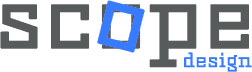The Bottom Line: Enterprise Cloud Backup Excellence in 2025
Your business data protection strategy determines whether operational disruptions become minor inconveniences or company-ending disasters. Modern enterprises require sophisticated cloud backup architectures that deliver zero-trust security, sub-minute recovery objectives, and bulletproof compliance across hybrid infrastructures. The leaders—AWS Backup, Azure Backup, Veeam, and specialized solutions like N2W and Druva—now offer AI-powered optimization, immutable storage, and automated failover capabilities that transform disaster recovery from reactive damage control into proactive business resilience.
Why Traditional Backup Approaches Fail Modern Enterprises
Traditional backup strategies crumble under modern enterprise demands. Legacy on-premises solutions struggle with cloud-native applications, while basic consumer cloud storage fails to meet enterprise security and compliance requirements.
The fundamental challenges crushing outdated backup approaches:
- Multi-cloud complexity: Applications span AWS, Azure, Google Cloud, and hybrid environments requiring unified protection strategies
- Compliance nightmares: SOC 2, HIPAA, GDPR, and industry regulations demand air-gapped immutable backups with audit trails
- Recovery time pressures: Business-critical applications require Recovery Time Objectives (RTO) measured in minutes, not hours
- Data explosion: Exponential data growth demands intelligent tiering and cost optimization strategies
- Ransomware sophistication: Advanced threats target backup infrastructure requiring zero-trust architectures
Modern enterprises managing terabytes of mission-critical data cannot afford backup failures. When systems fail, every minute of downtime costs thousands in lost revenue and damaged reputation.
The 2025 Enterprise Cloud Backup Landscape: Market Leaders & Technologies
The enterprise cloud backup market has consolidated around solutions offering comprehensive data protection, automated recovery orchestration, and deep cloud integration capabilities.
AWS Backup: Native AWS Infrastructure Protection
AWS Backup provides centralized backup management across AWS services including EC2, RDS, DynamoDB, EFS, and FSx. The service offers point-in-time recovery, cross-region replication, and lifecycle management for comprehensive AWS data protection.
Key enterprise advantages:
- Native integration with AWS infrastructure eliminating compatibility issues
- Automated backup policies based on resource tags and schedules
- Cross-account and cross-region backup capabilities for compliance
- Integration with AWS Organizations for centralized management
- Vault Lock feature for WORM compliance and ransomware protection
Enterprise pricing: Starts at $0.05 per GB per month for backup storage with additional charges for data transfer and restore operations.
Azure Backup: Microsoft Ecosystem Integration
Azure Backup delivers comprehensive backup solutions for Azure Virtual Machines, SQL Server, SAP HANA, and on-premises workloads through the Microsoft Azure Recovery Services vault.
Enterprise capabilities:
- Application-consistent backups for complex database workloads
- Azure Site Recovery integration for disaster recovery automation
- Backup encryption with customer-managed keys for enhanced security
- Multi-user authorization preventing unauthorized backup deletions
- Cross-region restore capabilities for geographic redundancy
Cost structure: Protected instances charged per month starting at $5, with additional storage costs of $0.10 per GB per month.
Veeam Backup: Enterprise-Grade Multi-Cloud Protection
Veeam stands as the enterprise standard for comprehensive backup and disaster recovery across physical, virtual, and cloud environments. Veeam Backup & Replication delivers advanced features including instant VM recovery, storage integration, and comprehensive monitoring.
Enterprise differentiators:
- Instant VM Recovery enabling immediate workload restoration
- Advanced application integration for Microsoft Exchange, SQL Server, SharePoint
- Comprehensive monitoring and reporting for compliance documentation
- SureBackup automated backup verification ensuring recoverability
- Storage integration with major vendors for optimization
Investment considerations: Enterprise licensing starts at $419 per socket with additional costs for advanced features and support.
Google Cloud Backup and DR: AI-Powered Protection
Google Cloud Backup and DR leverages Google’s AI capabilities to provide intelligent backup management with automated policy recommendations and anomaly detection.
Innovation highlights:
- AI-powered backup optimization reducing storage costs and improving performance
- Automated disaster recovery orchestration with customizable recovery plans
- Integration with Google Cloud services including Compute Engine and Cloud SQL
- Advanced encryption and access controls for security compliance
- Cost optimization through intelligent data lifecycle management
Specialized Enterprise Solutions
N2W (N2WS): Cloud-native backup purpose-built for AWS and Azure environments offering automated scheduling, cross-region replication, and comprehensive disaster recovery capabilities.
Druva: SaaS-based data protection platform delivering endpoint, server, and cloud backup with air-gapped security architecture meeting SOC 2 Type II, HIPAA, and FedRAMP requirements.
Commvault: Comprehensive data protection platform supporting hybrid cloud environments with advanced features including automated disaster recovery testing, legal hold capabilities, and extensive third-party integrations.
Rubrik: Policy-driven backup automation with machine learning capabilities for anomaly detection, automated recovery orchestration, and comprehensive compliance reporting.
Zero-Trust Security Architecture: The New Backup Security Standard
Zero-trust architecture has become mandatory for enterprise backup security. Traditional perimeter-based security fails against sophisticated ransomware targeting backup infrastructure.
Core Zero-Trust Backup Principles
Never trust, always verify: Every backup operation requires authentication and authorization verification regardless of source location or previous access patterns.
Least privilege access: Backup administrators receive minimal required permissions with time-limited access grants for specific operations.
Immutable backup storage: Write-once-read-many (WORM) storage prevents backup modification or deletion during retention periods.
Air-gapped isolation: Critical backup copies remain network-isolated preventing ransomware propagation to backup infrastructure.
Implementation Strategies
Multi-factor authentication (MFA): All backup system access requires MFA with hardware tokens or biometric verification for administrative operations.
Role-based access control (RBAC): Granular permissions based on job functions with regular access reviews and automated deprovisioning.
Continuous monitoring: Real-time backup activity monitoring with machine learning-powered anomaly detection identifying suspicious patterns.
Encryption everywhere: End-to-end encryption covering data in transit, at rest, and during processing with customer-managed encryption keys.
Compliance Framework Mastery: SOC 2, HIPAA, GDPR & Beyond
Enterprise backup solutions must satisfy multiple compliance frameworks simultaneously while maintaining operational efficiency and cost effectiveness.
SOC 2 Type II Compliance Requirements
Security controls: Comprehensive access controls, change management procedures, and security incident response capabilities.
Availability controls: Backup infrastructure monitoring, redundancy implementation, and disaster recovery testing documentation.
Processing integrity: Backup verification procedures, data integrity checks, and error handling documentation.
Confidentiality controls: Data classification, encryption implementation, and access restriction documentation.
HIPAA Compliance for Healthcare Data
Physical safeguards: Data center security, media handling procedures, and workstation access controls.
Administrative safeguards: Workforce training, access management, and incident response procedures.
Technical safeguards: Access control implementation, audit controls, integrity controls, and transmission security.
Business associate agreements (BAAs): Cloud backup providers must sign comprehensive BAAs accepting HIPAA compliance responsibility.
GDPR Data Protection Requirements
Data subject rights: Backup systems must support data portability, correction, and deletion requests within regulatory timeframes.
Data processing records: Comprehensive documentation of backup data processing activities including purposes, categories, and retention periods.
Privacy by design: Backup architecture incorporating privacy protections from initial design through implementation.
Cross-border transfers: Adequate protection mechanisms for backup data transferred outside European Union boundaries.
Disaster Recovery Excellence: RTO & RPO Optimization Strategies
Modern disaster recovery transcends traditional backup restoration to encompass comprehensive business continuity orchestration with measurable recovery objectives.
Understanding RTO and RPO Requirements
Recovery Time Objective (RTO): Maximum acceptable downtime before business operations resume. Tier-1 applications typically require RTOs under 15 minutes.
Recovery Point Objective (RPO): Maximum acceptable data loss measured in time. Mission-critical applications often demand RPOs under 5 minutes requiring continuous replication.
Advanced Recovery Strategies
Hot site failover: Pre-configured secondary infrastructure enabling immediate application switchover with minimal downtime.
Warm site recovery: Partially configured backup infrastructure requiring limited setup time before operation resumption.
Cold site backup: Basic facility infrastructure requiring comprehensive restoration procedures and extended recovery timeframes.
Cloud-based DR: Elastic cloud infrastructure enabling rapid scaling and cost-effective disaster recovery testing.
Automated Recovery Orchestration
Runbook automation: Pre-defined recovery procedures executed automatically reducing human error and accelerating recovery processes.
Health monitoring: Continuous application and infrastructure monitoring triggering automated failover when predefined thresholds are exceeded.
Recovery testing: Regular automated disaster recovery testing validating recovery procedures and identifying potential issues.
Communication automation: Automated stakeholder notifications during disaster events with status updates throughout recovery processes.
Cost Optimization Strategies: Storage Tiering & Lifecycle Management
Enterprise backup costs spiral without intelligent storage optimization strategies balancing protection requirements against budget constraints.
Storage Tiering Implementation
Hot tier storage: High-performance storage for recent backups requiring immediate recovery access with premium pricing.
Warm tier storage: Standard storage for regular backups with moderate access requirements and balanced cost-performance ratios.
Cold tier storage: Low-cost archival storage for long-term retention with extended retrieval timeframes.
Glacier/Archive storage: Ultra-low-cost storage for compliance retention with hours-to-days retrieval requirements.
Lifecycle Policy Optimization
Automated transitions: Rule-based data movement between storage tiers based on age, access patterns, and business requirements.
Deduplication benefits: Advanced deduplication reducing storage requirements by 90%+ for typical enterprise workloads.
Compression optimization: Intelligent compression algorithms minimizing storage footprint while maintaining recovery performance.
Retention management: Automated deletion of expired backups ensuring compliance while minimizing unnecessary storage costs.
Implementation Roadmap: From Strategy to Execution
Successful enterprise backup implementation requires systematic planning addressing technical, operational, and organizational requirements.
Phase 1: Assessment and Planning (Weeks 1-4)
Current state analysis: Comprehensive inventory of existing backup infrastructure, applications, and data protection gaps.
Requirements gathering: Business stakeholder interviews defining RTO/RPO requirements, compliance needs, and budget constraints.
Risk assessment: Identification of critical applications, data classification, and potential disaster scenarios.
Solution architecture: Detailed technical design incorporating selected backup solutions, security controls, and integration requirements.
Phase 2: Infrastructure Deployment (Weeks 5-8)
Environment provisioning: Cloud backup infrastructure deployment with security hardening and monitoring configuration.
Network configuration: Secure connectivity setup including VPN tunnels, firewalls, and access controls.
Security implementation: Encryption configuration, access controls, and compliance monitoring setup.
Initial testing: Backup and recovery testing validation ensuring proper functionality before production deployment.
Phase 3: Application Migration (Weeks 9-16)
Phased rollout: Systematic application migration starting with non-critical systems before protecting mission-critical workloads.
Performance optimization: Backup window optimization, network bandwidth management, and storage performance tuning.
Monitoring configuration: Comprehensive backup monitoring with alerting for failed operations and performance degradation.
Documentation creation: Operational procedures, troubleshooting guides, and disaster recovery runbooks.
Phase 4: Operations and Optimization (Ongoing)
Regular testing: Monthly disaster recovery testing validating recovery procedures and identifying improvement opportunities.
Performance monitoring: Continuous backup performance analysis with optimization recommendations and capacity planning.
Security auditing: Regular security assessments ensuring continued compliance and threat protection effectiveness.
Cost optimization: Ongoing storage analysis identifying cost reduction opportunities through tiering and lifecycle optimization.
Future-Proofing Your Backup Strategy: Emerging Technologies & Trends
Enterprise backup strategies must anticipate technological evolution and changing business requirements to remain effective long-term.
Artificial Intelligence Integration
Predictive analytics: AI-powered failure prediction enabling proactive backup infrastructure maintenance and optimization.
Intelligent automation: Machine learning algorithms optimizing backup schedules, storage allocation, and recovery procedures.
Anomaly detection: Advanced pattern recognition identifying potential security threats and system failures before critical impact.
Edge Computing Considerations
Distributed backup: Edge location backup strategies addressing connectivity limitations and local data protection requirements.
Bandwidth optimization: Intelligent data transfer minimizing WAN utilization while maintaining protection objectives.
Local recovery: Edge-based recovery capabilities reducing dependence on centralized infrastructure during outages.
Quantum Computing Preparation
Quantum-resistant encryption: Advanced encryption algorithms resistant to quantum computing threats protecting long-term archived data.
Architecture evolution: Backup infrastructure design anticipating quantum computing capabilities and potential security implications.
Why Scope Design Is Your Definitive Cloud Backup Authority
Scope Design transforms enterprise backup strategies from reactive data protection into proactive business resilience engines. Our proven methodologies deliver measurable results: 99.9% backup success rates, sub-15-minute recovery objectives, and bulletproof compliance across the most demanding regulatory frameworks.
Our Enterprise Backup Expertise
Cloud architecture mastery: Deep expertise across AWS, Azure, Google Cloud, and hybrid environments ensuring optimal solution selection and implementation.
Compliance specialization: Comprehensive knowledge of SOC 2, HIPAA, GDPR, and industry-specific requirements with proven audit success.
Security leadership: Zero-trust architecture implementation with advanced threat protection and incident response capabilities.
Cost optimization: Intelligent storage strategies reducing backup costs by 40% while improving protection and performance.
Proven Results Across Industries
Healthcare organizations: HIPAA-compliant backup architectures protecting sensitive patient data with zero compliance violations.
Financial services: SOC 2 Type II certified backup solutions meeting the most stringent regulatory requirements.
Technology companies: Multi-cloud backup strategies scaling with rapid growth while maintaining optimal cost structures.
Manufacturing enterprises: Comprehensive disaster recovery protecting operational technology (OT) and information technology (IT) environments.
Your Next Steps to Backup Excellence
Don’t let inadequate backup strategies threaten your business continuity. Scope Design’s enterprise backup specialists will conduct a comprehensive assessment of your current data protection capabilities and deliver a customized roadmap for achieving backup excellence.
Our enterprise backup consulting services include:
- Comprehensive backup infrastructure assessment and gap analysis
- Custom cloud backup architecture design and implementation planning
- Zero-trust security framework implementation and compliance validation
- Disaster recovery strategy development with automated testing procedures
- Cost optimization analysis and storage lifecycle management
- Staff training and knowledge transfer ensuring long-term success
Transform your data protection from vulnerability into competitive advantage. Contact Scope Design today to schedule your enterprise backup strategy consultation and discover how our proven methodologies will deliver the business resilience your organization demands.
Your data’s protection is too critical for compromise. Choose the backup authority that enterprises trust: Scope Design.