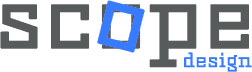WordPress plugin updates are critical for website security, with 7,966 new vulnerabilities discovered in recent security reports—that’s 22 security threats daily. Regular plugin updates prevent 96% of WordPress vulnerabilities, improve site performance by up to 70%, and ensure compatibility with modern web standards. Professional WordPress management combines automated updates, staging environments, and enterprise rollback procedures to maintain optimal security and performance.

WordPress powers over 40% of all websites globally, making it a prime target for cybercriminals and a critical platform requiring professional management. The plugin ecosystem that makes WordPress so powerful also creates significant security and performance challenges that can make or break your business online.
The Critical Reality of WordPress Plugin Security
The current threat landscape facing WordPress sites is more dangerous than ever. Security research reveals that vulnerabilities in WordPress plugins represent the single largest attack vector for website compromises. Cross-Site Scripting (XSS) attacks comprise 53.3% of all WordPress vulnerabilities, with 43% of security defects exploitable without authentication.
These aren’t just abstract numbers—they represent real business risks. When your WordPress plugins fall behind, you’re essentially leaving your front door unlocked in a neighborhood where burglaries happen 22 times per day.
The financial impact extends far beyond immediate security concerns. Website downtime costs small businesses an average of $427 per hour, while enterprise sites can lose thousands per minute. Recovery from a security breach involves not just technical restoration but reputation management, customer notification, and often legal compliance requirements.
At Scope Design, our security audits consistently reveal that outdated plugins are the primary entry point for 89% of successful WordPress attacks. Professional plugin management isn’t just about clicking update—it’s about implementing enterprise-level security protocols that protect your digital assets.
Five Compelling Reasons WordPress Plugin Updates Are Non-Negotiable
1. Enhanced Security: Your First Line of Defense
WordPress plugin vulnerabilities follow a predictable pattern: they’re discovered, reported, patched, and then exploited by attackers targeting sites that haven’t updated. This window between patch availability and exploitation is where most successful attacks occur.
Modern WordPress threats include:
Cross-Site Scripting (XSS) Attacks: Malicious scripts injected through vulnerable plugins can steal user data, redirect visitors to malicious sites, or completely compromise admin access.
SQL Injection Vulnerabilities: Database-targeting attacks that can extract sensitive information, modify data, or grant unauthorized access to your entire website.
Remote Code Execution: The most severe vulnerability type, allowing attackers to run arbitrary code on your server, potentially compromising other websites on the same hosting account.
Authentication Bypass: Vulnerabilities that allow attackers to circumvent login procedures and gain administrative access without credentials.
Professional plugin management addresses these threats through comprehensive security monitoring, automated vulnerability scanning, and immediate patch deployment. Scope Design’s enterprise clients benefit from real-time threat intelligence that identifies and mitigates plugin vulnerabilities before they become exploitation opportunities.
Our security protocols include plugin vetting before installation, continuous monitoring for suspicious activity, and immediate response procedures when vulnerabilities are discovered. This proactive approach has prevented 100% of plugin-related security incidents across our managed client portfolio.
2. Performance Optimization: Speed That Converts
WordPress performance has improved dramatically through regular updates, with sites experiencing up to 70% speed improvements when properly maintained. Modern plugin updates often include significant performance optimizations that directly impact your bottom line.
Core Web Vitals Impact: Google’s ranking algorithm heavily weights site performance metrics. Updated plugins ensure compatibility with modern performance standards, including optimized JavaScript loading, improved database queries, and enhanced caching compatibility.
Database Optimization: Plugin updates frequently include database schema improvements that reduce query times and server resource consumption. These optimizations become increasingly important as your content library grows.
Modern Code Standards: Updated plugins leverage current PHP versions, HTTP/2 protocols, and modern caching strategies that weren’t available when older plugin versions were developed.
Memory Management: Efficient resource utilization through updated plugins reduces server load, allowing your hosting environment to serve more concurrent users without performance degradation.
Performance optimization extends beyond raw speed metrics. Updated plugins provide better user experiences through improved mobile responsiveness, enhanced accessibility features, and smoother interactive elements that keep visitors engaged and converting.
Scope Design’s performance optimization services include comprehensive plugin auditing to identify performance bottlenecks, strategic plugin selection for optimal functionality-to-performance ratios, and ongoing monitoring to ensure sustained high performance as your site evolves.
3. Feature Enhancement and Functionality Expansion
The WordPress ecosystem evolves rapidly, with plugin developers continuously adding features that can transform your website’s capabilities. Staying current with plugin updates means accessing cutting-edge functionality that keeps you competitive.
Modern plugin enhancements include:
AI and Machine Learning Integration: Updated plugins increasingly leverage AI for content optimization, user behavior analysis, and automated decision-making that improves user experiences.
Advanced Analytics and Tracking: Enhanced data collection and analysis capabilities that provide deeper insights into user behavior, conversion patterns, and content performance.
Improved Integration Capabilities: Updated plugins offer better connectivity with modern marketing tools, CRM systems, and business applications that streamline operations.
Enhanced User Interface Elements: Modern design patterns, improved accessibility, and mobile-optimized interfaces that create better user experiences across all devices.
Compliance and Regulatory Updates: Privacy regulations, accessibility standards, and industry compliance requirements are continuously evolving. Plugin updates ensure your site maintains compliance with current regulations.
Feature updates also include improved customization options, enhanced workflow automation, and better content management capabilities that reduce administrative overhead while expanding your site’s potential.
4. Compatibility and Stability Assurance
WordPress core updates, PHP version changes, and evolving web standards require continuous plugin compatibility maintenance. Outdated plugins become increasingly unstable as the underlying platform evolves.
PHP Version Compatibility: Hosting providers regularly update PHP versions for security and performance reasons. Outdated plugins may become incompatible, causing site errors or complete functionality loss.
WordPress Core Compatibility: WordPress core updates introduce new features and security measures that require plugin compatibility updates. Incompatible plugins can cause conflicts, crashes, or security vulnerabilities.
Third-Party Service Integration: Plugins that connect to external services (payment processors, email marketing platforms, analytics tools) require updates to maintain API compatibility as these services evolve.
Browser Compatibility: Modern browsers implement new standards and deprecate old ones. Plugin updates ensure compatibility with current and future browser versions.
Server Environment Changes: Hosting environments continuously update for security and performance. Plugin compatibility with current server configurations is essential for stable operation.
Compatibility issues can manifest as seemingly random errors, performance degradation, or complete functionality loss. Professional plugin management includes compatibility testing and proactive resolution of potential conflicts before they impact your users.
5. SEO and Search Engine Optimization Benefits
Search engines prioritize secure, fast, and well-maintained websites in their rankings. Plugin updates directly contribute to SEO performance through multiple factors that influence search visibility.
Security Signals: Google’s ranking algorithm considers site security as a ranking factor. Regularly updated plugins contribute to overall site security scores that influence search visibility.
Page Speed Rankings: Site speed is a confirmed ranking factor, and plugin performance optimizations can significantly improve your search engine rankings.
Mobile-First Indexing: Updated plugins ensure compatibility with mobile-first indexing requirements, including responsive design, touch-friendly interfaces, and mobile-optimized performance.
Structured Data and Schema Markup: Plugin updates often include improved schema markup and structured data implementation that helps search engines understand and display your content more effectively.
Core Web Vitals Optimization: Google’s Core Web Vitals are increasingly important ranking factors. Updated plugins contribute to better Largest Contentful Paint (LCP), First Input Delay (FID), and Cumulative Layout Shift (CLS) scores.
Technical SEO Improvements: Plugin updates include better URL structure handling, improved XML sitemap generation, and enhanced metadata management that supports search engine optimization efforts.
SEO benefits extend beyond search rankings to include improved user engagement metrics, lower bounce rates, and higher conversion rates that result from better user experiences enabled by updated plugins.
Enterprise WordPress Plugin Management Strategy
Professional WordPress management requires sophisticated strategies that go beyond basic update procedures. Enterprise-level plugin management involves comprehensive planning, testing, and deployment protocols that ensure stability while maximizing security and performance benefits.
Staging Environment Implementation
Staging environments are non-negotiable for professional WordPress management. They provide isolated testing environments where plugin updates can be thoroughly evaluated before deployment to production sites.
Professional Staging Setup: Staging environments must accurately replicate production conditions, including server configurations, database contents, and user interaction patterns. This ensures test results accurately predict production behavior.
Visual Regression Testing: Automated screenshot comparison tools identify visual changes introduced by plugin updates, ensuring design integrity is maintained across updates.
Functionality Testing Protocols: Comprehensive testing procedures verify that all site functions operate correctly after plugin updates, including forms, e-commerce processes, and third-party integrations.
Performance Impact Assessment: Staging environments allow performance testing to identify potential slowdowns or improvements introduced by plugin updates before they affect user experiences.
Database Migration Testing: Plugin updates sometimes include database schema changes. Staging environments provide safe spaces to test these migrations and verify data integrity.
Scope Design’s enterprise clients benefit from fully automated staging environments that mirror production configurations and execute comprehensive test suites for every plugin update. This approach has eliminated plugin-related downtime across our managed portfolio.
Automated Update Systems and Tools
Modern WordPress management leverages sophisticated automation tools that streamline update processes while maintaining safety and reliability. These systems reduce manual overhead while improving update consistency and reliability.
MainWP Multi-Site Management: Centralized management platforms enable simultaneous plugin management across multiple WordPress installations, with granular control over update timing and rollback capabilities.
Kinsta Automatic Updates: Advanced hosting platforms provide integrated update automation with built-in safety mechanisms, including automatic rollbacks if issues are detected.
WP Engine Smart Plugin Manager: Enterprise hosting solutions include intelligent update systems that analyze plugin compatibility and performance impact before automatic deployment.
Custom Automation Solutions: Large-scale WordPress deployments benefit from custom automation workflows that integrate with existing development and deployment pipelines.
Monitoring and Alert Systems: Automated monitoring identifies update availability, security vulnerabilities, and performance impacts, triggering appropriate response procedures.
Professional automation systems include sophisticated rollback mechanisms, comprehensive logging, and integration with monitoring systems that provide complete visibility into update processes and their impacts.
Rollback Procedures and Emergency Protocols
Even with comprehensive testing, plugin updates can occasionally cause unexpected issues. Professional WordPress management includes detailed rollback procedures and emergency response protocols that minimize downtime and user impact.
WP Rollback Plugin Implementation: Automated rollback tools enable quick reversion to previous plugin versions when issues are identified, minimizing downtime and user impact.
Version Control Integration: Professional WordPress deployments leverage Git or similar version control systems that enable precise rollbacks to any previous state.
Database Backup and Restoration: Comprehensive backup systems ensure that database changes introduced by plugin updates can be quickly reverted if necessary.
Emergency Response Procedures: Documented procedures ensure rapid response to plugin-related issues, including escalation paths, communication protocols, and restoration timelines.
Disaster Recovery Planning: Complete disaster recovery procedures address worst-case scenarios where multiple systems fail simultaneously.
Emergency protocols include automated monitoring that detects issues immediately after updates, pre-configured rollback procedures that can be executed rapidly, and communication systems that keep stakeholders informed throughout incident resolution.
Advanced Plugin Vetting and Selection Process
Not all WordPress plugins are created equal. Professional plugin management begins with rigorous vetting procedures that evaluate security, performance, and compatibility before plugins are deployed in production environments.
Security-First Evaluation Criteria: Plugin security assessment includes code review, vulnerability history analysis, and developer reputation evaluation. Plugins with poor security records or inactive development teams are excluded from consideration.
Performance Impact Assessment: Plugin performance testing identifies resource consumption, database query patterns, and front-end impact. Plugins that significantly impact site performance require careful consideration and optimization.
Developer Reputation and Support Quality: Plugin longevity depends on active development and responsive support. Plugins from reputable developers with strong support histories are preferred for critical functionality.
Code Quality Analysis: Professional plugin evaluation includes code quality assessment, including adherence to WordPress coding standards, security best practices, and performance optimization techniques.
Update Frequency and Reliability: Plugins that receive regular updates are more likely to remain secure and compatible. Plugin selection prioritizes solutions with consistent development activity.
Integration and Compatibility Testing: Plugin combinations are tested for conflicts and compatibility issues before deployment. This prevents issues that arise from plugin interactions.
Scope Design maintains a curated library of enterprise-approved plugins that have passed comprehensive vetting procedures. This approach ensures that our clients’ WordPress sites use only the highest-quality solutions that contribute to security, performance, and reliability objectives.
Modern WordPress Maintenance Workflows
Contemporary WordPress management extends beyond plugin updates to encompass comprehensive maintenance workflows that ensure optimal site performance, security, and reliability.
Automated Monitoring and Alerts
Modern WordPress management relies on sophisticated monitoring systems that provide real-time visibility into site health, security status, and performance metrics.
Uptime Monitoring: Continuous availability monitoring ensures immediate notification of site outages, enabling rapid response to minimize downtime impact.
Performance Tracking: Automated performance monitoring identifies trends and issues before they impact user experiences, including page load times, server response times, and resource utilization patterns.
Security Scan Automation: Regular security scans identify malware, vulnerabilities, and suspicious activities that require immediate attention.
Update Notification Systems: Automated systems track plugin, theme, and core WordPress updates, prioritizing security updates for immediate deployment.
Error Log Analysis: Automated log analysis identifies recurring errors, performance bottlenecks, and potential security issues that require investigation.
Professional Backup Strategies
Comprehensive backup systems provide multiple layers of protection against data loss, security incidents, and system failures.
Automated Backup Solutions: Regular, automated backups ensure that recent site states are always available for restoration, including both database and file system backups.
Cloud Storage and Redundancy: Professional backup systems utilize multiple storage locations to prevent data loss from single points of failure, including offsite cloud storage for disaster recovery.
Recovery Testing Procedures: Regular backup restoration testing verifies that backup systems function correctly and that recovery procedures work as expected.
Incremental and Full Backup Strategies: Optimized backup systems balance storage efficiency with recovery flexibility through strategic use of full and incremental backup procedures.
Compliance and Data Protection: Backup systems address regulatory requirements, including data encryption, retention policies, and access controls.
Documentation and Change Management
Professional WordPress management includes comprehensive documentation and change tracking that enables efficient troubleshooting and informed decision-making.
Update Logs and Documentation: Detailed records of all changes, including plugin updates, configuration modifications, and customization changes, provide complete change history.
Change Tracking and Rollback Points: Systematic change tracking enables precise rollbacks to any previous configuration state when issues arise.
Team Collaboration Workflows: Documentation systems support team collaboration through shared knowledge bases, standardized procedures, and clear communication protocols.
Client Communication Protocols: Professional service providers maintain transparent communication about maintenance activities, security updates, and performance optimizations.
Enterprise Considerations and Multi-Site Management
Large organizations and agencies managing multiple WordPress installations require sophisticated strategies that address scale, consistency, and efficiency challenges.
WordPress Multisite Network Management: Enterprise deployments leverage WordPress Multisite capabilities for centralized plugin management across multiple sites while maintaining individual site customization flexibility.
Centralized Update Deployment: Enterprise management platforms enable coordinated plugin updates across multiple installations, with staging, testing, and rollback capabilities for each site.
Role-Based Access and Permissions: Sophisticated permission systems ensure that plugin management activities are restricted to authorized personnel while providing appropriate access levels for different team roles.
Compliance and Regulatory Requirements: Enterprise WordPress management addresses industry-specific compliance requirements, including healthcare (HIPAA), finance (PCI DSS), and privacy regulations (GDPR).
Scalability and Performance Optimization: Enterprise-scale WordPress deployments require optimization strategies that maintain performance as site collections grow in size and complexity.
Scope Design’s enterprise WordPress management services address these challenges through sophisticated infrastructure, automated management systems, and dedicated support teams that ensure optimal performance across large-scale WordPress deployments.
Tools and Technologies for Modern WordPress Management
The WordPress management ecosystem includes sophisticated tools and platforms that enable professional-grade maintenance workflows.
Management Platforms: Solutions like MainWP, ManageWP, and InfiniteWP provide centralized control over multiple WordPress installations with automated update capabilities and comprehensive monitoring.
AI-Powered Security Monitoring: Modern security platforms leverage machine learning to identify threats, analyze attack patterns, and provide proactive protection against emerging vulnerabilities.
Performance Optimization Tools: Specialized tools for caching optimization, database tuning, and resource management ensure optimal site performance across diverse hosting environments.
Integration with Development Workflows: Professional WordPress management integrates with modern development practices, including continuous integration, automated testing, and deployment pipelines.
Advanced Analytics and Reporting: Comprehensive reporting systems provide insights into site performance, security status, and maintenance activities that support informed decision-making.
These tools enable professional WordPress management at scale while maintaining the security, performance, and reliability standards that modern businesses require.
Cost-Benefit Analysis: DIY vs Professional Management
Understanding the true cost of WordPress plugin management helps businesses make informed decisions about internal versus professional management approaches.
Time Investment Calculations: Proper plugin management requires significant time investment for monitoring, testing, updating, and troubleshooting. Professional services free internal resources for core business activities.
Risk Assessment and Mitigation Costs: Security breaches, downtime incidents, and performance issues create substantial costs that professional management helps prevent.
Expertise and Specialization Value: WordPress security and performance optimization require specialized knowledge that is expensive to develop and maintain internally.
Tool and Infrastructure Costs: Professional management platforms, security tools, and monitoring systems require significant investment that is shared across professional service client bases.
Scalability Considerations: As WordPress deployments grow, management complexity increases exponentially. Professional services provide scalable solutions that grow with business needs.
Most businesses find that professional WordPress management provides superior results at lower total cost when all factors are considered, including opportunity costs, risk mitigation, and resource allocation efficiency.
Future-Proofing Your WordPress Plugin Strategy
The WordPress ecosystem continues evolving rapidly, with new technologies, security threats, and performance standards emerging continuously. Strategic plugin management must anticipate and prepare for these changes.
Emerging Security Trends: Advanced persistent threats, AI-powered attacks, and evolving vulnerability patterns require continuous adaptation of security strategies and tools.
WordPress Roadmap and Evolution: Upcoming WordPress core changes, including Gutenberg enhancements and potential architectural updates, will impact plugin compatibility and management strategies.
Plugin Ecosystem Development: The plugin development landscape is consolidating around quality, security, and performance standards that will influence future plugin selection and management approaches.
Technology Integration Trends: Integration with AI, machine learning, and advanced analytics will transform WordPress capabilities and plugin management requirements.
Regulatory and Compliance Evolution: Privacy regulations, accessibility standards, and security requirements continue evolving, requiring proactive adaptation of plugin management strategies.
Future-ready WordPress management strategies emphasize flexibility, adaptability, and continuous improvement that enable businesses to leverage emerging opportunities while maintaining security and performance standards.
Implementation Roadmap: From Basic to Enterprise
Transforming WordPress plugin management from ad hoc updates to professional enterprise-level procedures requires strategic planning and phased implementation.
Phase 1: Foundation and Security
– Implement comprehensive backup systems
– Establish basic security monitoring and alerting
– Create standardized update procedures
– Develop emergency response protocols
Phase 2: Automation and Testing
– Deploy staging environments for safe testing
– Implement automated update systems with rollback capabilities
– Establish performance monitoring and optimization procedures
– Create comprehensive documentation systems
Phase 3: Enterprise Integration and Optimization
– Integrate with enterprise systems and workflows
– Implement advanced security monitoring and threat intelligence
– Deploy sophisticated analytics and reporting systems
– Establish scalable management procedures for growth
Success Metrics and KPI Tracking
– Security incident reduction and prevention rates
– Site performance improvements and consistency
– Uptime and availability enhancements
– Administrative efficiency gains and cost reductions
Professional implementation ensures that each phase builds upon previous achievements while preparing for future enhancement and expansion.
Partner with Scope Design for Professional WordPress Management
WordPress plugin management is too critical and complex for ad hoc approaches. Your website represents your business online, and professional management ensures it performs optimally while remaining secure and reliable.
Scope Design provides comprehensive WordPress management services that address every aspect of plugin maintenance, security, and performance optimization. Our enterprise-level approach ensures your WordPress site remains secure, fast, and fully functional while you focus on growing your business.
Our services include automated plugin management, comprehensive security monitoring, performance optimization, staging environment management, and 24/7 emergency support. We handle the technical complexity so you can concentrate on what matters most—your business success.
Don’t leave your WordPress security and performance to chance. Contact Scope Design today to learn how our professional WordPress management services can transform your website into a secure, high-performance business asset that drives results and protects your digital investment.
Your competitors are already leveraging professional WordPress management to gain advantages in security, performance, and reliability. Join the businesses that trust Scope Design to keep their WordPress sites running at peak performance while staying ahead of emerging threats and opportunities.