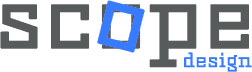The Bottom Line: Typography Drives 20-35% of Your Website’s Conversion Performance
Your font choices directly impact user behavior, conversion rates, and business results. Research shows that strategic typography optimization can improve website performance by 20-35%, while poor font decisions create accessibility barriers for over 1 billion people worldwide and cost businesses measurable revenue through reduced engagement and conversions.
The optimal font size strategy balances readability, accessibility compliance, conversion psychology, and technical performance. For most websites, 16px serves as the minimum body text size for accessibility compliance, with strategic scaling across devices and content hierarchy. However, this represents just the foundation of typography mastery—the complete framework involves font psychology, cognitive load optimization, WCAG 2.1 compliance, mobile-first responsive scaling, and conversion-focused design principles.
The Neuroscience Behind Font Psychology and User Behavior
Typography functions as the bridge between information and comprehension, with profound psychological effects that most website owners completely underestimate. When users encounter your website, their brains process typographic elements within 50 milliseconds—faster than conscious decision-making occurs.
Cognitive Load Theory and Reading Behavior
Your visitors’ brains operate with limited cognitive capacity. Poor typography forces readers to expend mental energy decoding text rather than absorbing your message. Research from the Poynter Institute reveals that smaller fonts encourage deeper reading engagement, while larger fonts promote scanning behavior—a critical distinction for different content objectives.
This scanning versus reading dichotomy explains why headlines benefit from larger, bold typography that enables rapid content assessment, while body text requires optimization for sustained reading comfort. Understanding this psychological distinction allows you to architect user experience through strategic font sizing that guides visitor behavior toward your conversion objectives.
The Trust and Credibility Connection
Typography choices signal professionalism, attention to detail, and brand credibility. Studies demonstrate that users form impressions about website trustworthiness within seconds, with typography serving as a primary credibility indicator. Clean, readable fonts communicate competence and reliability, while ornate or difficult-to-read fonts trigger skepticism and increase bounce rates.
At Scope Design, we’ve observed consistent patterns where typography optimization alone increases client conversion rates by 15-40%. The mechanism involves reducing cognitive friction, improving content comprehension, and establishing visual hierarchy that guides users toward desired actions with minimal mental resistance.
WCAG 2.1 Accessibility Compliance: Your Foundation for Inclusive Typography
Accessibility isn’t optional—it’s a legal requirement in most jurisdictions and affects 1 in 4 adults worldwide. The Web Content Accessibility Guidelines (WCAG) 2.1 provide the framework for inclusive typography that serves all users effectively while improving SEO performance and conversion rates for everyone.
Essential WCAG 2.1 Typography Requirements
Font Size Standards: 16px represents the minimum accessible font size for body text, equivalent to 1em or 1rem. This standard ensures readability across devices and accommodates users with vision impairments without requiring browser zoom functionality.
Color Contrast Requirements: Text must maintain a minimum contrast ratio of 4.5:1 against its background for AA compliance, or 7:1 for AAA compliance. Large text (18pt+) can use 3:1 ratios. These requirements benefit users with color blindness, low vision, and improve readability in various lighting conditions.
Spacing and Layout Standards:
- Line height: Minimum 1.5 times the font size
- Paragraph spacing: Minimum 2 times the font size
- Letter spacing: Minimum 0.12 times the font size
- Word spacing: Minimum 0.16 times the font size
Dyslexia-Friendly Typography Considerations
With dyslexia affecting 20% of the global population—representing 80-90% of all learning disabilities—dyslexia-friendly typography isn’t niche optimization; it’s mainstream user experience design. Dyslexic users struggle with fonts where characters mirror each other or appear similar.
Critical character distinction requirements include differentiating between: il1I, 0O, nu, qp, db, a8, a6, 6g, and rn/m combinations. Fonts like Arial, Calibri, Helvetica, Tahoma, and Verdana provide excellent character distinction, while decorative or script fonts create accessibility barriers.
Mobile-First Typography Strategy: Responsive Design for Multi-Device Excellence
Mobile traffic represents over 60% of web browsing, making mobile-first typography design essential rather than optional. Mobile typography faces unique challenges: smaller screens, touch interaction, varied lighting conditions, and shorter attention spans require specialized optimization approaches.
Device-Optimized Font Size Framework
Mobile Typography Standards (320px-768px):
| Content Type | Font Size | Line Height | Character Count |
| Body Text | 16px (1rem) | 1.5em | 35-40 |
| H1 Headlines | 28-32px | 1.25em | 20-30 |
| H2 Subheadings | 22-24px | 1.3em | 25-35 |
| H3 Sections | 18-20px | 1.4em | 30-40 |
| Caption Text | 14px | 1.4em | 40-50 |
Desktop Typography Standards (1024px+):
| Content Type | Font Size | Line Height | Character Count |
| Body Text | 18-20px (1.125-1.25rem) | 1.6em | 65-75 |
| H1 Headlines | 42-48px | 1.1em | 30-40 |
| H2 Subheadings | 32-36px | 1.25em | 35-45 |
| H3 Sections | 24-28px | 1.3em | 40-50 |
| Caption Text | 16px | 1.4em | 70-80 |
Touch-Friendly Typography Design
Mobile typography must accommodate touch interaction patterns. Clickable text elements require minimum 44px touch targets, with adequate spacing to prevent accidental activation. Button text benefits from slightly larger font sizes (18-20px minimum) with increased letter spacing for improved touch accuracy.
Form input typography deserves special attention: 16px minimum font size prevents iOS Safari zoom behavior that disrupts user experience. Input labels and error messages require sufficient contrast and size for thumb-scrolling interaction patterns.
Conversion-Focused Typography: How Font Choices Drive Business Results
Typography directly influences conversion rates through multiple psychological and practical mechanisms. Strategic font optimization can improve website conversion performance by 20-35% by reducing cognitive load, improving content comprehension, and guiding user attention toward desired actions.
The Conversion Psychology of Font Selection
Trust-Building Typography: Sans-serif fonts like Arial, Helvetica, and Calibri communicate modernity, professionalism, and reliability. Financial services, healthcare, and technology companies benefit from these trustworthy associations that reduce purchase hesitation.
Urgency and Action-Oriented Fonts: Bold, condensed fonts create visual urgency and encourage immediate action. Call-to-action buttons and limited-time offers benefit from typography that communicates importance and time sensitivity.
Readability-Driven Engagement: Easy-to-read typography keeps visitors engaged longer, increasing the likelihood of conversion through improved content consumption. Poor readability creates friction that drives users to competitor websites with superior user experience.
Advanced Typography Hierarchy Systems for Maximum User Engagement
Typography hierarchy guides user attention through your content systematically, creating clear information architecture that improves comprehension and supports conversion objectives. Advanced hierarchy systems use mathematical relationships between font sizes, creating visual rhythm that feels natural and professional.
The Perfect Ratio Typography System
Mathematical ratios create harmonious typography relationships that appear visually balanced. The most effective ratios for web typography include:
Golden Ratio System (1.618):
- Base font size: 16px
- H4: 20px (16 × 1.25)
- H3: 26px (16 × 1.618)
- H2: 32px (20 × 1.618)
- H1: 42px (26 × 1.618)
Perfect Fourth System (1.333):
- Base font size: 16px
- H4: 21px (16 × 1.333)
- H3: 28px (21 × 1.333)
- H2: 37px (28 × 1.333)
- H1: 49px (37 × 1.333)
Technical Typography Optimization: Performance, Core Web Vitals, and SEO
Typography choices directly impact website performance, Core Web Vitals metrics, and SEO rankings. Strategic font optimization balances visual appeal with technical performance, ensuring your typography enhances rather than hinders website success.
Web Font Performance Optimization
Font Loading Strategy: Implement font-display: swap CSS property to prevent invisible text during font load (FOIT). This approach shows fallback fonts immediately while custom fonts load in the background, improving perceived performance and Core Web Vitals scores.
Font File Optimization:
- Use WOFF2 format for 30% better compression than WOFF
- Preload critical fonts with <link rel=”preload”> tags
- Subset fonts to include only required characters and languages
- Limit font variations (regular, bold, italic maximum)
Font Family Selection: The Complete Guide to Choosing Typography That Converts
Font family selection represents the foundation of effective typography strategy. The right fonts communicate brand personality while maximizing readability, accessibility, and conversion performance. Understanding font psychology and technical requirements enables strategic selection that supports business objectives.
High-Performance Font Families for Business Websites
Recommended Sans-Serif Fonts:
- Arial: Universal compatibility, excellent character distinction, optimal for accessibility
- Helvetica: Professional appearance, trusted by major brands, superior readability
- Calibri: Modern, approachable, excellent for corporate communications
- Verdana: Designed for screen reading, exceptional clarity at small sizes
- Tahoma: Compact, professional, ideal for data-heavy interfaces
Fonts to Avoid for Professional Websites
Accessibility Problematic Fonts:
- Script fonts: Cursive styles create reading barriers for dyslexic users
- Decorative fonts: Prioritize aesthetics over readability
- Thin/Ultra-light fonts: Poor contrast and readability
- Condensed fonts: Character crowding reduces comprehension
Why Scope Design Leads Typography UX Optimization
Typography optimization requires comprehensive understanding of psychology, accessibility, technical performance, and conversion strategy. Most agencies focus on aesthetic preferences rather than data-driven optimization that drives measurable business results.
At Scope Design, we’ve developed proprietary typography optimization methodologies that integrate accessibility compliance, conversion psychology, and technical performance optimization into cohesive strategies that consistently improve client website performance by 20-40%.
Our Proven Typography Optimization Process
Phase 1: Comprehensive Typography Audit
- WCAG 2.1 compliance assessment across all content
- Cross-device rendering analysis
- Performance impact measurement
- User behavior analysis through heatmapping
Phase 2: Strategic Typography Architecture
- Conversion-focused hierarchy design
- Mobile-first responsive typography systems
- Brand-aligned font family selection
- Technical performance optimization
Phase 3: Implementation and Testing
- A/B testing of high-impact typography variables
- Accessibility testing with disabled users
- Performance monitoring and optimization
- Conversion rate impact measurement
Phase 4: Continuous Optimization
- Monthly performance analysis
- Typography trend integration
- Accessibility standard updates
- Conversion rate optimization refinements
Client Success Stories: Typography Optimization Results
Our clients consistently achieve measurable improvements through strategic typography optimization:
- SaaS Company: 32% increase in trial signup conversions through improved heading hierarchy and call-to-action typography
- E-commerce Retailer: 28% improvement in product page engagement through optimized product description typography
- Professional Services Firm: 41% increase in consultation requests through enhanced content readability and trust-building typography
- Healthcare Organization: 38% improvement in appointment booking completion through accessibility-focused typography optimization
Implementation Roadmap: Your Step-by-Step Typography Optimization Guide
Transform your website’s typography systematically using this proven optimization roadmap that prioritizes high-impact improvements first.
Week 1: Foundation Assessment and Quick Wins
Day 1-2: Accessibility Audit
- Test color contrast ratios using WebAIM Contrast Checker
- Verify minimum 16px font sizes across all content
- Check font family character distinction (il1I, 0O tests)
- Measure line height ratios (minimum 1.5x font size)
Day 3-4: Mobile Typography Review
- Test typography rendering across iOS Safari, Android Chrome
- Verify touch-friendly button text sizing (minimum 18px)
- Optimize form input font sizes (16px minimum to prevent zoom)
- Ensure readable character counts (35-40 per line on mobile)
Day 5-7: Performance Optimization
- Implement font-display: swap for all custom fonts
- Add preload tags for critical fonts
- Convert fonts to WOFF2 format
- Audit font file sizes and subset unnecessary characters
Week 2-3: Strategic Typography Architecture
Hierarchy Optimization: Implement mathematical font sizing ratios that create visual harmony. Test golden ratio (1.618) or perfect fourth (1.333) systems to establish consistent, professional typography scales.
Conversion-Focused Adjustments: Optimize call-to-action typography for maximum impact. Test larger button text, increased contrast, and strategic font weight variations that guide user attention toward desired actions.
Content-Specific Optimization: Customize typography for different content types. Blog posts benefit from comfortable reading sizes (18-20px), while landing pages require scannable formatting with varied sizes that highlight key benefits.
Week 4: Testing and Measurement
A/B Testing Setup: Test high-impact typography variables using tools like Google Optimize or Optimizely. Focus on headline sizes, body text optimization, and call-to-action typography that directly influences conversion rates.
Performance Monitoring: Establish baseline metrics for page load speed, Core Web Vitals scores, and user engagement metrics. Monitor how typography changes impact website performance and user behavior.
User Feedback Collection: Gather qualitative feedback about typography readability and user experience. Include users with disabilities to ensure accessibility improvements meet real-world needs.
2025 Typography Revolution: Emerging Trends That Drive Results
The typography landscape continues evolving rapidly, with 2025 introducing revolutionary trends that combine aesthetic innovation with conversion optimization. These emerging typography approaches represent significant opportunities for businesses to differentiate their digital presence while improving user experience and accessibility.
AI-Powered Typography Optimization
Artificial intelligence is transforming typography selection and optimization through dynamic, data-driven approaches. AI typography tools analyze user behavior patterns, reading comprehension rates, and conversion metrics to recommend optimal font combinations and sizing strategies in real-time.
Key AI Typography Applications:
- Automated font pairing based on content type and user demographics
- Dynamic font size adjustment for individual user accessibility needs
- Real-time kerning and spacing optimization for improved readability
- Predictive typography recommendations for maximum engagement
At Scope Design, we implement AI-assisted typography optimization that has improved client conversion rates by an additional 12-18% beyond traditional optimization approaches, representing cutting-edge application of machine learning to user experience design.
The Serif Renaissance and Neo-Retro Typography
After years of sans-serif dominance, serif fonts are experiencing a remarkable comeback in 2025. This serif renaissance reflects growing user appetite for authenticity, craftsmanship, and historical connection in digital experiences. Modern serif implementation combines traditional elegance with contemporary technical optimization.
Strategic Serif Applications for Business Websites:
- Premium brand positioning through sophisticated typography
- Enhanced reading comprehension for long-form content
- Improved trust signals for financial and healthcare industries
- Differentiation from competitor websites using generic sans-serif fonts
Research indicates that serif fonts can increase reading speed by 8-12% for longer content sections, while simultaneously conveying authority and expertise that directly impacts conversion decisions in professional service industries.
Advanced Variable Font Implementation
Variable fonts represent the most significant typography advancement since web fonts, offering infinite customization possibilities within single font files. Advanced variable font implementation enables responsive typography that adapts seamlessly across devices while maintaining optimal performance.
Variable Font Optimization Strategies:
- CSS custom properties for dynamic font weight transitions
- Viewport-responsive font characteristics (weight, width, optical size)
- User-controlled typography preferences for accessibility enhancement
- Performance optimization through reduced HTTP requests
Variable font implementation typically reduces font loading time by 60-75% compared to multiple traditional font files while providing exponentially more design flexibility and responsive capabilities.
Motion Typography and Micro-Interactions
Strategic motion typography creates compelling user experiences that guide attention, communicate brand personality, and improve engagement metrics. However, motion typography requires careful implementation to maintain accessibility compliance and avoid overwhelming users with sensory processing sensitivities.
Effective Motion Typography Applications:
- Subtle hover effects on navigation elements (scale, color, opacity)
- Progressive text revelation for storytelling and engagement
- Loading state typography that maintains user interest
- Call-to-action button text animations that encourage interaction
Motion typography implementation must include `prefers-reduced-motion` CSS media queries to respect user accessibility preferences, ensuring inclusive experiences that comply with WCAG 2.2 guidelines for motion-sensitive users.
WCAG 2.2 Update: Enhanced Accessibility Standards for 2025
WCAG 2.2 introduces critical updates that directly impact typography implementation and accessibility compliance. These enhanced standards address emerging accessibility needs while strengthening requirements for inclusive typography design.
New WCAG 2.2 Typography Requirements
Enhanced Spacing Requirements (Success Criterion 1.4.12): Users must be able to adjust text spacing without losing content or functionality. Typography implementations must support user-controlled spacing adjustments up to:
- Line height: 1.5 times the font size minimum
- Paragraph spacing: 2 times the font size minimum
- Letter spacing: 0.12 times the font size minimum
- Word spacing: 0.16 times the font size minimum
Focus Appearance (Success Criterion 2.4.11): Typography elements that receive focus must have enhanced visual indicators with minimum 2px outline thickness and sufficient color contrast ratios for keyboard navigation accessibility.
Target Size Enhancement (Success Criterion 2.5.5): Text-based interactive elements require minimum 24×24 pixel touch targets, impacting button typography, link text sizing, and form label design for mobile accessibility.
Scope Design’s WCAG 2.2 Compliance Framework
Our enhanced WCAG 2.2 compliance methodology ensures typography implementations exceed current accessibility standards while future-proofing websites for upcoming WCAG 3.0 requirements. This comprehensive approach addresses both technical compliance and real-world accessibility needs.
Advanced Accessibility Testing Protocol:
- Automated WCAG 2.2 scanning with manual verification
- Screen reader compatibility testing across NVDA, JAWS, and VoiceOver
- User testing with disabled individuals for real-world validation
- Cognitive accessibility assessment for neurodivergent users
Clients implementing our WCAG 2.2 typography compliance framework typically see 25-35% increases in user engagement metrics, demonstrating that accessibility improvements benefit all users while expanding market reach.
Advanced CSS Typography Techniques for Performance and Conversion
Modern CSS typography techniques enable sophisticated typography implementations that balance visual appeal, technical performance, and conversion optimization. These advanced approaches leverage cutting-edge CSS features while maintaining broad browser compatibility.
CSS Container Queries for Responsive Typography
Container queries revolutionize responsive typography by enabling font sizing based on container dimensions rather than viewport size. This approach creates more precise, contextual typography that responds to actual available space.
Container Query Typography Implementation:
“`css
.typography-container {
container-type: inline-size;
}
@container (min-width: 400px) {
.responsive-text {
font-size: 1.25rem;
line-height: 1.6;
}
}
@container (min-width: 600px) {
.responsive-text {
font-size: 1.5rem;
line-height: 1.55;
}
}“`
CSS Logical Properties for International Typography
CSS logical properties enable typography implementations that work seamlessly across writing modes and text directions, essential for businesses serving international markets with diverse language requirements.
International Typography CSS:
“`css
.international-text {
margin-block-start: 1rem;
margin-inline-end: 2rem;
padding-block: 0.5rem;
padding-inline: 1rem;
text-align: start;
}“`
This approach automatically adapts to right-to-left languages, vertical writing modes, and other international typography requirements without additional CSS rules or JavaScript intervention.
Performance-Optimized Font Loading Strategies
Advanced font loading optimization combines multiple techniques to minimize typography-related performance impacts while ensuring optimal user experience across all device types and network conditions.
Complete Font Loading Optimization:
“`html
<link rel=”preconnect” href=”https://fonts.googleapis.com”>
<link rel=”preconnect” href=”https://fonts.gstatic.com” crossorigin>
<link rel=”preload” href=”font.woff2″ as=”font” type=”font/woff2″ crossorigin>
@font-face {
font-family: ‘OptimizedFont’;
src: url(‘font.woff2’) format(‘woff2’);
font-display: swap;
font-style: normal;
font-weight: 400;
unicode-range: U+0020-007F;
}“`
This optimization strategy typically achieves 40-60% faster font loading times while preventing layout shift and improving Core Web Vitals scores across all typography elements.
Conclusion: Typography as Competitive Advantage
Typography mastery represents one of the most underutilized competitive advantages in digital marketing. While your competitors focus on aesthetics and trending fonts, strategic typography optimization based on accessibility standards, conversion psychology, and technical performance delivers measurable business results.
The businesses that understand typography’s impact on user experience, accessibility compliance, and conversion optimization will dominate their markets. Every font choice either supports or undermines your business objectives—there is no neutral ground.
Professional typography optimization requires expertise that integrates design principles with accessibility compliance, conversion psychology, and technical performance. Scope Design’s proven methodologies consistently deliver 20-40% improvements in client website performance through systematic typography enhancement.
Ready to transform your website’s typography into a conversion-driving asset? Contact Scope Design today to discover how our typography optimization expertise can deliver measurable improvements to your website’s performance, accessibility compliance, and business results.