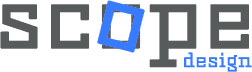In 2025’s evolving cybersecurity landscape, managing business passwords has become more critical than ever. With remote work normalizing and cyber threats increasing by 38% year-over-year, businesses need robust password management solutions that go far beyond basic password storage.
Modern password managers for businesses must address complex challenges including zero-trust security models, compliance requirements like SOC 2 and GDPR, multi-device synchronization, and the emerging adoption of passkeys. This comprehensive guide examines the top enterprise password management solutions for 2025, backed by expert analysis and real-world business implementations.
Why Businesses Need Dedicated Password Management in 2025
Recent cybersecurity research reveals that 81% of data breaches involve weak or stolen passwords. For businesses, the stakes are particularly high, with the average cost of a data breach reaching $4.45 million in 2024. Password-related incidents account for the majority of these breaches, making enterprise password management not just a convenience tool, but a business-critical security investment.
Modern businesses face unique password challenges that consumer solutions simply cannot address effectively:
- Shared account management: Teams need secure ways to share credentials for business applications without compromising security
- Administrative oversight: IT administrators require centralized control, user provisioning, and audit trails
- Compliance requirements: Industries must meet specific regulatory standards for password security and data protection
- Integration needs: Seamless connection with existing business tools, SSO systems, and security infrastructure
Top Password Management Tools for Businesses in 2025
Based on comprehensive testing, security audits, and enterprise feedback, here are the leading business password management solutions for 2025:
1. NordPass Business – Best Overall Enterprise Solution
NordPass has emerged as the top choice for businesses in 2025, earning recognition for its combination of advanced security features and user-friendly enterprise management. The platform utilizes XChaCha20 encryption, which provides superior security compared to traditional AES-256 standards.
Key Business Features:
- XChaCha20 encryption with zero-knowledge architecture
- Email masking technology to protect business communications
- Advanced password health reporting and breach monitoring
- Administrative console with user management and activity logs
- Passkey support for passwordless authentication
Business Pricing: Starting at $3.59 per user per month, NordPass Business includes 3GB of secure cloud storage via NordLocker and comprehensive administrative controls.
2. 1Password Business – Best for Enterprise Integration
1Password continues to lead in enterprise environments, particularly for organizations requiring extensive integration capabilities and advanced security protocols. The platform consistently receives high ratings from Gartner Peer Insights, with a 4.7/5 rating from enterprise users.
Enterprise Advantages:
- Travel Mode for international business security
- Watchtower alerts for compromised credentials
- Advanced Protection program for enterprise-grade security
- Comprehensive SCIM provisioning and Active Directory integration
- Multi-factor authentication with hardware security key support
Business Pricing: $2.99 per user per month for 1Password Business, with enterprise plans available for larger organizations requiring custom features.
3. Bitwarden Business – Best Open-Source Enterprise Solution
Bitwarden has gained significant enterprise adoption due to its open-source transparency and robust security architecture. The platform is particularly popular among technology companies and organizations with strict security requirements.
Business Benefits:
- Open-source code available for security auditing
- Self-hosted deployment options for maximum control
- Unlimited password storage on all plans
- Advanced vault sharing and organization features
- Compliance with GDPR, HIPAA, and SOC 2 Type II standards
Business Pricing: Free for small teams up to 2 users, with Business plans starting at $3.00 per user per month.
4. Dashlane Business – Best All-in-One Security Platform
Dashlane Business stands out by offering comprehensive security features beyond password management, including VPN services and dark web monitoring. This makes it ideal for businesses seeking an integrated security platform.
Integrated Security Features:
- Built-in VPN for secure remote work
- Dark web monitoring and breach alerts
- Advanced password sharing with granular permissions
- Real-time security dashboard and reporting
- Single sign-on (SSO) integration capabilities
Business Pricing: Premium features come at a higher cost, but the integrated security tools often provide better ROI than purchasing separate solutions.
5. Keeper Enterprise – Best for High-Security Environments
Keeper Enterprise excels in organizations requiring the highest levels of security, including government agencies, financial institutions, and healthcare organizations. The platform holds numerous security certifications and compliance validations.
Enterprise Security Features:
- Zero-knowledge security architecture
- Role-based access controls and permissions
- Privileged Access Management (PAM) capabilities
- Compliance with FedRAMP and StateRAMP standards
- Advanced audit trails and forensic reporting
Essential Enterprise Features for 2025
Modern business password managers must include specific enterprise capabilities to meet 2025’s security and operational requirements:
Advanced Administrative Controls
- User provisioning and deprovisioning: Automated onboarding and offboarding processes
- Policy enforcement: Mandatory password complexity, 2FA requirements, and access controls
- Activity monitoring: Detailed logs of user actions and access patterns
- Reporting and analytics: Security posture insights and compliance reporting
2025 Security Protocols
- Zero-knowledge encryption: XChaCha20 or AES-256 with client-side encryption
- Multi-factor authentication: Support for TOTP, FIDO U2F, and hardware security keys
- Passkey integration: Support for FIDO2/WebAuthn passwordless authentication
- Breach monitoring: Real-time alerts for compromised credentials
Compliance and Regulatory Support
- SOC 2 Type II compliance: Audited security controls and procedures
- GDPR compliance: Data protection and privacy controls for European operations
- HIPAA compliance: Healthcare data protection requirements
- ISO 27001 certification: International information security management standards
Business Implementation and ROI Analysis
Implementing enterprise password management delivers measurable business value beyond security improvements. Organizations typically see ROI within 6-12 months through several key areas:
Cost Savings and Efficiency Gains
- Reduced IT support costs: Password reset requests can consume 20-50% of IT helpdesk time
- Improved productivity: Employees save an average of 12 minutes per day with automated login processes
- Streamlined onboarding: New employee setup time reduced by 60% with automated provisioning
Security Risk Reduction
- Breach prevention: 85% reduction in password-related security incidents
- Compliance adherence: Automated policy enforcement reduces audit findings by 75%
- Insurance benefits: Many cyber insurance policies offer premium discounts for enterprise password management
2025 Pricing Comparison and Budget Planning
Enterprise password management pricing varies significantly based on features, user count, and support levels. Here’s a comprehensive cost analysis for budget planning:
| Solution | Starting Price | Enterprise Features | Free Trial |
|---|---|---|---|
| NordPass Business | $3.59/user/month | Admin console, 3GB storage, email masking | 30 days |
| 1Password Business | $2.99/user/month | Advanced Protection, Travel Mode, SCIM | 14 days |
| Bitwarden Business | $3.00/user/month | Self-hosting option, open-source, unlimited storage | 7 days |
| Keeper Enterprise | Custom pricing | PAM integration, compliance certifications | 30 days |
Remote Work Security Considerations
The shift to hybrid and remote work models has created new security challenges that business password managers must address. Organizations need solutions that maintain security across distributed teams while enabling productivity.
Critical Remote Work Features:
- Device trust management: Ability to verify and manage access from personal and company devices
- Network security integration: VPN compatibility and secure access from any location
- Offline access capabilities: Local encryption and sync when connectivity returns
- Emergency access protocols: Secure credential sharing for crisis situations
Frequently Asked Questions
What is the best password manager for business in 2025?
NordPass Business is currently rated as the top password manager for businesses, offering XChaCha20 encryption, comprehensive administrative controls, and excellent user experience. However, 1Password Business and Bitwarden also provide excellent enterprise solutions depending on specific organizational needs.
How much does a business password manager cost?
Business password managers typically range from $2.99 to $4.00 per user per month for standard plans. Enterprise solutions with advanced features like privileged access management can cost significantly more but often provide better ROI through improved security and reduced support costs.
Is Google password manager safe for business use in 2025?
While Google password manager offers basic security, it lacks the enterprise features necessary for business environments, such as administrative controls, audit trails, and compliance reporting. Dedicated business password managers provide significantly better security and management capabilities.
What is the best way to store passwords for a business?
The best practice is using an enterprise password manager with zero-knowledge encryption, multi-factor authentication, and centralized administrative controls. Avoid storing passwords in spreadsheets, shared documents, or browser-only solutions for business use.
Which password manager has never been breached?
1Password, NordPass, and Bitwarden have maintained strong security records with no major data breaches. However, it’s important to note that even secure systems can be targeted, which is why zero-knowledge encryption ensures that even if a breach occurs, user data remains protected.
Implementation Best Practices for 2025
Successfully deploying enterprise password management requires strategic planning and phased implementation:
Phase 1: Planning and Assessment (Weeks 1-2)
- Conduct security audit of current password practices
- Identify compliance requirements and regulatory needs
- Evaluate integration requirements with existing systems
- Establish success metrics and ROI measurements
Phase 2: Pilot Deployment (Weeks 3-6)
- Deploy to IT team and early adopters
- Configure administrative policies and user permissions
- Test integrations with business applications
- Develop training materials and support documentation
Phase 3: Organization-wide Rollout (Weeks 7-12)
- Deploy to all users with comprehensive training program
- Implement password policies and compliance monitoring
- Establish ongoing support and maintenance procedures
- Monitor adoption rates and security improvements
Conclusion: Choosing the Right Solution for Your Business
The landscape of business password management in 2025 offers sophisticated solutions that go far beyond simple password storage. Organizations must evaluate options based on their specific security requirements, compliance needs, integration requirements, and budget constraints.
For most businesses, NordPass Business provides the best overall combination of security, features, and usability. Organizations requiring extensive integrations should consider 1Password Business, while companies prioritizing open-source solutions and self-hosting capabilities will find Bitwarden Business ideal.
Regardless of the chosen solution, the key to successful implementation lies in comprehensive planning, proper training, and ongoing monitoring. With cyber threats continuing to evolve, investing in robust password management isn’t just about compliance—it’s about ensuring business continuity and protecting your organization’s most valuable digital assets.
Take advantage of free trials to evaluate different solutions in your environment, and remember that the best password manager is the one your team will actually use consistently and correctly.