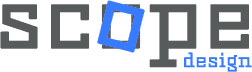Remote work has evolved from a pandemic necessity to a permanent fixture in today’s business landscape, with teams distributed across time zones, continents, and cultures.
While working from home offers unprecedented flexibility and access to global talent, it also presents unique challenges in maintaining team cohesion, clear communication, and collaborative productivity that traditional office environments naturally fostered.
According to recent 2024 research by Owl Labs, 51% of workers report feeling more productive in environments that support work-life balance, while 58% admit to blocking off their calendars to avoid excessive meetings. These statistics highlight the critical importance of implementing thoughtful remote communication strategies that respect both productivity and personal boundaries.
The Evolution of Remote Team Communication in 2025
Remote team communication has transformed significantly since the early days of emergency work-from-home policies. Today’s successful distributed teams employ sophisticated strategies that blend synchronous and asynchronous communication, leveraging artificial intelligence and advanced collaboration tools to create seamless workflows.
Modern remote communication revolves around three core pillars: clear expectations, performance metrics, and intentional connection. This framework ensures teams remain aligned on objectives while maintaining the human element that drives engagement and innovation.
Understanding Today’s Remote Work Challenges
Remote teams face distinct obstacles that differ significantly from traditional office challenges:
- Communication barriers due to lack of non-verbal cues and spontaneous conversations
- Time zone differences complicating real-time collaboration and decision-making
- Technology issues disrupting workflow and creating frustration
- Isolation and disconnection affecting team morale and individual well-being
- Meeting fatigue from excessive video calls attempting to replicate office interactions
9 Essential Strategies for Effective Remote Team Communication
1. Establish Clear Communication Guidelines and Expectations
Successful remote teams operate with well-defined communication protocols that specify which channels to use for different types of messages. Create a communication charter that outlines:
- Instant messaging (Slack, Microsoft Teams) for quick questions and informal discussions
- Email for formal communications, policy decisions, and external correspondence
- Video calls for complex discussions, brainstorming, and relationship building
- Project management tools for task updates, deadlines, and progress tracking
Include response time expectations for each channel and establish backup communication methods for critical situations. This prevents confusion and ensures important information reaches the right people through appropriate channels.
2. Embrace Asynchronous Communication
Asynchronous communication allows team members across different time zones to contribute meaningfully without requiring simultaneous availability. This approach respects individual schedules while maintaining project momentum.
Implement asynchronous practices through:
- Detailed written updates that provide context and next steps
- Screen recordings for complex explanations or software demonstrations
- Shared documentation with collaborative editing capabilities
- Voice messages for personal touch while maintaining flexibility
3. Leverage Advanced Communication Technology
Modern remote teams benefit from sophisticated tools that go beyond basic video conferencing and messaging platforms:
- AI-powered productivity tools for meeting transcription and action item extraction
- Virtual whiteboarding platforms for collaborative brainstorming and planning
- Digital workspace hubs that centralize documents, communications, and project status
- Employee recognition platforms that maintain team morale and celebrate achievements
Ensure all team members receive proper training on these tools to maximize their effectiveness and prevent technology from becoming a barrier to communication.
4. Implement Structured Meeting Practices
With 58% of employees actively avoiding meetings by blocking their calendars, it’s crucial to make every meeting valuable and purposeful. Establish predictable meeting schedules that include:
- Daily stand-ups (15 minutes maximum) for quick progress updates
- Weekly team meetings for deeper project discussions and alignment
- Monthly one-on-ones focused on career development and individual concerns
- Quarterly strategic sessions for long-term planning and goal setting
Always use timers for video calls, record meetings for absent team members, and distribute clear agendas in advance. This respect for time builds trust and improves meeting attendance.
5. Foster Virtual Team Culture and Connection
Building team culture remotely requires intentional effort beyond work-related interactions. Create opportunities for organic relationship building:
- Virtual coffee breaks with rotating small groups to encourage personal connections
- Online team-building activities like virtual escape rooms or collaborative games
- Skill-sharing sessions where team members teach their expertise to colleagues
- Digital celebration spaces for birthdays, work anniversaries, and project milestones
6. Prioritize Work-Life Balance and Avoid Micromanagement
Research shows that 58% of workers demand transparency about employee monitoring tools, highlighting the importance of building trust rather than surveillance. Focus on outcomes rather than activity tracking:
- Set clear deliverables with specific deadlines and quality expectations
- Respect time boundaries by establishing core collaboration hours
- Encourage flexible scheduling that accommodates personal responsibilities
- Provide mental health resources and promote regular breaks
7. Utilize Visual Communication Tools
Visual communication becomes even more important in remote settings where non-verbal cues are limited. Incorporate:
- Infographics and diagrams to simplify complex information
- Screen sharing and recordings for software training and demonstrations
- Digital whiteboards for collaborative planning and ideation
- Progress dashboards that provide visual project status updates
8. Document Everything for Transparency
Remote teams rely heavily on documentation to maintain alignment and historical context:
- Meeting minutes with clear action items and ownership
- Process documentation for recurring tasks and procedures
- Decision logs that capture reasoning and alternatives considered
- Knowledge bases for easy information retrieval and onboarding
9. Establish Regular Check-ins and Feedback Loops
Daily communication in some form is essential for remote team success. Create multiple touchpoints:
- Pulse surveys to gauge team morale and identify issues early
- 360-degree feedback sessions for continuous improvement
- Retrospective meetings to celebrate successes and address challenges
- Open office hours where team members can seek support or guidance
Essential Tools for Remote Team Success
The right technology stack can make or break remote team communication. Essential categories include:
Communication Platforms
- Slack or Microsoft Teams for instant messaging and file sharing
- Zoom, Google Meet, or Teams for video conferencing
- Loom or Vidyard for asynchronous video messages
Project Management Tools
- Asana, Trello, or Monday.com for task management
- Jira for software development teams
- Notion or Confluence for documentation and knowledge management
Collaboration Workspaces
- Miro or Mural for visual brainstorming
- Figma for design collaboration
- Google Workspace or Office 365 for document collaboration
Common Remote Communication Pitfalls to Avoid
Understanding what not to do is equally important for remote team success:
- Over-communicating to the point of information overload
- Under-communicating and leaving team members in the dark
- Ignoring time zones when scheduling meetings or expecting immediate responses
- Relying solely on text without incorporating voice or video communication
- Neglecting informal interactions that build relationships and trust
Frequently Asked Questions About Remote Team Communication
What are the biggest remote team collaboration challenges?
The most significant collaboration challenges include communication delays across time zones, difficulty building trust without face-to-face interaction, and maintaining team cohesion when members work independently. Technology issues, unclear processes, and lack of spontaneous interactions also create barriers.
How often should remote teams communicate to stay productive?
Remote teams should communicate daily in some form, even if it’s quick check-ins or chat updates. Regular contact helps keep tasks on track and fosters a sense of connection among team members. The key is finding the right balance between staying connected and avoiding communication overload.
What communication tools help support effective remote teams?
Essential tools include Slack or Microsoft Teams for instant messaging, Zoom or Google Meet for video conferencing, and collaborative platforms like Notion or Google Docs for document sharing. Project management tools like Asana or Trello help track progress, while recognition platforms maintain team morale.
How can remote teams avoid miscommunication during virtual meetings?
To avoid miscommunication, establish clear meeting agendas, encourage active participation, and take detailed notes during discussions. Record meetings when possible, use screen sharing for visual clarity, and follow up with written summaries that include action items and deadlines.
Why is setting clear expectations important in remote communication?
Clear expectations help remote teams understand deliverables, responsibilities, and deadlines without ambiguity. Without explicit guidelines, team members may make incorrect assumptions, leading to missed deadlines, duplicated work, or incomplete projects that slow down overall productivity.
How can organizations support mental health for remote employees?
Supporting remote employee mental health requires flexible working hours, regular wellness check-ins, access to mental health resources, and policies that respect work-life boundaries. Encourage regular breaks, provide stipends for home office setups, and create psychological safety for open discussions about challenges.
Building Your Remote Communication Strategy
Creating a successful remote team communication strategy requires careful planning, the right tools, and ongoing refinement based on team feedback. Start by assessing your current challenges, implementing targeted solutions, and continuously gathering feedback to improve your approach.
Remember that effective remote communication isn’t about replicating office interactions online – it’s about creating new, intentional ways to connect that leverage the unique advantages of distributed work while addressing its inherent challenges.
The most successful remote teams combine structured processes with human connection, using technology as an enabler rather than a replacement for meaningful relationships. By implementing these strategies consistently and adapting them to your team’s specific needs, you can create a thriving remote work environment that drives both productivity and satisfaction.
Ready to transform your remote team’s communication and collaboration? At Scope Design, we understand the unique challenges of managing distributed teams and creating digital solutions that bring people together. Our expertise in user experience design and digital strategy can help you build the communication frameworks and tools your remote team needs to thrive. Contact us today to discover how we can support your organization’s remote work success through thoughtful design and strategic technology implementation.