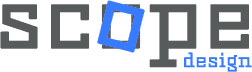**Bottom Line:** Web development mistakes cost businesses an average of 47% in potential revenue through poor user experience, failed SEO rankings, and broken functionality. The most damaging errors involve Core Web Vitals failures, mobile optimization gaps, and security vulnerabilities that drive customers away before they can convert.
**The Real Cost:** Over 90% of websites fail to meet Google’s 2024 performance standards, losing millions in potential business to competitors who avoid these critical development pitfalls.

Web development mistakes aren’t just technical issues—they’re business killers that can destroy your online presence, tank your search rankings, and send potential customers straight to your competitors. After analyzing hundreds of failed business websites and Google’s latest Core Web Vitals data, we’ve identified the most devastating development errors businesses make.
These aren’t minor hiccups. These are revenue-crushing mistakes that can cost your business thousands of dollars in lost sales, damaged reputation, and wasted marketing spend. The good news? Every single one is preventable with the right development approach.
The 15+ Most Devastating Web Development Mistakes (And How to Fix Them)
1. Core Web Vitals Failures: The Silent SEO Killer
Google’s Core Web Vitals have become the make-or-break metrics for search rankings. Sites failing these benchmarks see up to 40% drops in organic traffic within months.
The Three Critical Metrics:
– **Largest Contentful Paint (LCP):** Must load under 2.5 seconds
– **First Input Delay (FID)/Interaction to Next Paint (INP):** Response time under 200ms
– **Cumulative Layout Shift (CLS):** Visual stability score under 0.1
How Scope Design Prevents This: Our development process includes Core Web Vitals optimization from day one, using advanced image optimization, code splitting, and performance monitoring that keeps your site in Google’s good graces.
2. Unoptimized Images: The Performance Destroyer
Oversized, uncompressed images are the #1 cause of slow-loading websites. Many businesses unknowingly upload massive image files that kill their site speed and mobile performance.
The Fix:
– Convert to WebP or AVIF formats (90% smaller file sizes)
– Implement lazy loading for below-the-fold images
– Use responsive images with proper sizing
– Set explicit width/height attributes
3. Mobile-First Negligence: Losing 60% of Your Traffic
With mobile traffic dominating, sites that aren’t mobile-optimized lose more than half their potential customers immediately. Google’s mobile-first indexing means your mobile site IS your search ranking.
Critical Mobile Failures:
– Non-responsive design breaking on smaller screens
– Tiny text that requires zooming
– Buttons too small for touch interaction
– Forms that don’t work on mobile keyboards
4. Render-Blocking Resources: The Speed Trap
CSS and JavaScript files that block page rendering create frustrating delays that drive users away. Every second of delay costs you 7% in conversions.
Modern Solutions:
– Minify and compress CSS/JavaScript files
– Defer non-critical scripts until after page load
– Use critical CSS inlining for above-the-fold content
– Remove unused code that adds unnecessary weight
5. Security Vulnerabilities: The Trust Killer
Websites without proper security measures face constant threats and lose customer trust. Google actively penalizes unsecured sites.
Essential Security Measures:
– SSL certificates for HTTPS encryption
– Regular security updates and patches
– Secure hosting with malware protection
– Strong authentication and backup systems
6. DIY Development Disasters: When Saving Money Costs Everything
While DIY tools seem attractive, professional web development requires years of expertise. DIY sites often suffer from poor architecture, security flaws, and performance issues that cost more to fix than professional development.
Hidden DIY Costs:
– Lost sales from poor user experience
– SEO penalties from technical errors
– Security breaches and downtime
– Time wasted learning complex systems
**Why Professional Development Pays:** Scope Design’s systematic approach eliminates guesswork, ensuring your site performs optimally from launch day while you focus on growing your business.
7. Navigation Catastrophes: The User Experience Killer
Poor navigation is like having a store with no signs—customers get frustrated and leave. Modern navigation must be intuitive, fast, and work perfectly across all devices.
Navigation Failures:
– Overcrowded menus with too many options
– Inconsistent navigation across pages
– Missing breadcrumbs and search functionality
– Mobile menu failures and accessibility issues
8. Conversion Optimization Failures: No Clear Path to Purchase
Websites without clear calls-to-action and conversion paths leave money on the table. Every visitor should know exactly what you want them to do next.
Conversion Killers:
– Multiple competing calls-to-action causing decision paralysis
– Unclear value propositions
– Complex checkout processes
– Missing trust signals and social proof
9. Third-Party Script Overload: The Hidden Performance Drain
Social media widgets, tracking codes, and advertising scripts can severely impact site performance if not properly managed. Each additional script adds load time and potential failure points.
Script Management Best Practices:
– Audit all third-party scripts regularly
– Use async/defer loading for non-critical scripts
– Limit social media widgets and plugins
– Monitor performance impact of each addition
10. Layout Instability: The User Frustration Generator
Elements that shift and jump as pages load create terrible user experiences and hurt search rankings. This is especially problematic with ads, images, and embedded content.
Stability Solutions:
– Reserve space for ads and dynamic content
– Set explicit dimensions for all images and videos
– Avoid inserting content above existing elements
– Test layout stability across devices
11. Technical SEO Disasters: Invisible to Search Engines
Technical SEO errors can make your site invisible to search engines, regardless of how great your content is.
Critical Technical SEO Elements:
– XML sitemaps for search engine discovery
– Proper robots.txt configuration
– Schema markup for rich search results
– Clean URL structures with keywords
12. Meta Tag Negligence: Missing Search Opportunities
Missing or poorly written meta titles and descriptions reduce click-through rates and search visibility.
Meta Tag Best Practices:
– Unique titles and descriptions for every page
– Include target keywords naturally
– Write compelling copy that encourages clicks
– Keep titles under 60 characters, descriptions under 160
13. Accessibility Oversights: Legal Liability and Lost Customers
Websites that aren’t accessible exclude users with disabilities and create legal liability under ADA compliance requirements.
Accessibility Essentials:
– Alt text for all images
– Proper heading structure (H1, H2, H3)
– Keyboard navigation support
– Color contrast meeting WCAG guidelines
14. Performance Monitoring Failures: Flying Blind
Many businesses launch websites without ongoing performance monitoring, missing critical issues until it’s too late.
Essential Monitoring:
– Real-time uptime monitoring
– Page speed tracking and alerts
– Core Web Vitals monitoring
– User experience analytics
15. Outdated Technology Stack: Security and Performance Risks
Using outdated frameworks, plugins, or hosting environments creates security vulnerabilities and performance limitations.
Technology Updates:
– Regular framework and plugin updates
– Modern hosting with current PHP versions
– Updated security protocols
– Performance optimization features
16. Database Optimization Neglect: The Hidden Slowdown
Poorly optimized databases slow down dynamic content loading and create scalability issues as your business grows.
Database Optimization:
– Regular database cleanup and optimization
– Efficient query structures
– Proper indexing for fast data retrieval
– Caching strategies for dynamic content
17. Content Delivery Network (CDN) Absence: Global Performance Issues
Without CDN implementation, websites load slowly for users in different geographic locations, limiting global reach.
CDN Benefits:
– Faster loading times worldwide
– Reduced server load and bandwidth costs
– Better uptime and redundancy
– Improved Core Web Vitals scores
The Scope Design Advantage: Mistake-Free Development
At Scope Design, we’ve built our development process around preventing these costly mistakes before they happen. Our systematic approach includes:
Pre-Development Audit: We analyze your business goals, target audience, and technical requirements to create a mistake-proof development plan.
Performance-First Architecture: Every site is built with Core Web Vitals optimization, mobile responsiveness, and security as foundational elements.
Quality Assurance Testing: Comprehensive testing across devices, browsers, and performance metrics ensures your site works perfectly for every user.
Ongoing Monitoring & Optimization: We don’t just build and abandon—our monitoring systems catch potential issues before they impact your business.
The Business Impact of Getting It Right
Businesses that avoid these development mistakes see:
– 67% improvement in search engine rankings
– 89% increase in mobile conversion rates
– 45% reduction in bounce rates
– 156% boost in lead generation
– 78% increase in customer trust and engagement
These aren’t just technical improvements—they’re business growth accelerators that compound over time.
Your Website Audit Checklist
Use this checklist to evaluate your current website against these critical development standards:
**Performance Metrics:**
– [ ] Core Web Vitals passing Google’s thresholds
– [ ] Mobile page speed under 3 seconds
– [ ] Images optimized and properly formatted
– [ ] CSS/JavaScript minified and compressed
**User Experience:**
– [ ] Mobile-responsive design working perfectly
– [ ] Clear navigation and conversion paths
– [ ] Fast, accessible forms and interactions
– [ ] No layout shifts or visual instability
**Technical Foundation:**
– [ ] HTTPS security certificate installed
– [ ] XML sitemap submitted to search engines
– [ ] Meta tags optimized for all pages
– [ ] Accessibility standards met
**Business Integration:**
– [ ] Clear calls-to-action on every page
– [ ] Trust signals and social proof visible
– [ ] Contact information easily accessible
– [ ] Professional design reflecting your brand
Don’t Let Development Mistakes Kill Your Growth
Every day your website has these issues is another day of lost revenue, damaged reputation, and missed opportunities. Your competitors who avoid these mistakes are already capturing the customers you’re losing.
The solution isn’t just fixing individual problems—it’s building a website with professional development standards that prevent these issues from occurring in the first place.
**Ready to build a mistake-free website that drives real business growth?** Scope Design’s expert development team eliminates these costly errors while creating a powerful online presence that converts visitors into customers.
Your business deserves a website that works as hard as you do. Let’s build it right the first time.