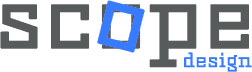Website design is the strategic discipline that combines visual aesthetics, user experience psychology, and technical implementation to create digital experiences that drive business results. Modern website design goes far beyond making things “look pretty”—it’s a comprehensive approach to solving user problems while achieving measurable business outcomes.
The Bottom Line: What Website Design Really Means in 2025
Website design is the integrated process of planning, creating, and optimizing digital interfaces that deliver exceptional user experiences while driving conversions. It encompasses user experience (UX) design, user interface (UI) design, visual design, information architecture, interaction design, and performance optimization—all working together to create websites that users love and businesses profit from.
The business impact is undeniable: Companies investing in comprehensive website design see average conversion rate improvements of 200-400%, while 88% of online consumers won’t return to a website after a poor user experience. Professional website design isn’t optional—it’s the foundation of digital business success.
Modern Website Design: Beyond Visual Aesthetics
Today’s website design operates at the intersection of psychology, technology, and business strategy. It’s no longer enough to create something that simply looks good—your website must perform across multiple dimensions:
- User Experience Excellence: Intuitive navigation, clear information hierarchy, and frictionless user journeys
- Performance Optimization: Lightning-fast loading speeds, mobile responsiveness, and technical efficiency
- Conversion Focus: Strategic placement of elements that guide users toward desired actions
- Search Visibility: SEO-integrated design that helps your content rank and be discovered
- Accessibility Compliance: Inclusive design that works for all users, regardless of abilities
- Brand Consistency: Visual and experiential alignment with your brand identity and values
Core Website Design Principles That Drive Results
1. Visual Hierarchy and Information Architecture
Visual hierarchy guides users through your content in order of importance. Effective hierarchy uses size, color, contrast, spacing, and positioning to create a clear reading path. Your most important elements—headlines, key value propositions, and call-to-action buttons—should dominate the visual landscape.
Professional implementation: Use the F-pattern and Z-pattern reading behaviors to position critical elements where users naturally look first. Employ the 60-30-10 color rule for visual balance, and ensure your primary CTA stands out with contrasting colors and strategic whitespace.
2. Typography and Readability Excellence
Typography directly impacts user comprehension and engagement. Your font choices, sizing, spacing, and contrast ratios determine whether users can easily consume your content or abandon your site in frustration.
Best practices include: Limiting font families to 2-3 maximum, maintaining 16px minimum body text size for accessibility, using line heights of 1.4-1.6 for optimal readability, and ensuring sufficient color contrast (4.5:1 minimum for normal text, 3:1 for large text).
3. Color Psychology and Brand Integration
Colors evoke emotional responses and influence user behavior. Your color palette should align with your brand personality while optimizing for conversion and usability. Different colors trigger different psychological responses—blue builds trust, green suggests growth and safety, red creates urgency, and orange encourages action.
Strategic color application: Develop a primary brand color for key elements, secondary colors for supporting content, and neutral colors for backgrounds and body text. Test CTA button colors—orange and red often outperform other colors for conversion-focused elements.
4. Layout Design and Grid Systems
Professional layouts use grid systems to create visual harmony, consistency, and scalability. Grid-based designs feel more organized and trustworthy to users while making your content easier to scan and digest.
Grid implementation: Use 12-column or 16-column grid systems for flexible layouts, maintain consistent margins and padding throughout your design, and employ the rule of thirds for focal point placement. Ensure your layouts work seamlessly across all device sizes.
User Experience (UX) vs. User Interface (UI): Understanding the Distinction
While often used interchangeably, UX and UI serve different but complementary roles in website design. Understanding this distinction is crucial for creating comprehensive design solutions.
User Experience (UX) Design Focus
UX design focuses on the overall experience users have while interacting with your website. It encompasses user research, information architecture, user journey mapping, wireframing, and usability testing. UX designers ask: “How can we solve user problems while achieving business goals?”
Key UX elements: Site structure and navigation flow, content organization and hierarchy, user task completion paths, form design and checkout processes, and accessibility considerations.
User Interface (UI) Design Focus
UI design focuses on the visual and interactive elements users directly engage with. This includes buttons, forms, navigation menus, icons, images, typography, and color schemes. UI designers ask: “How can we make interactions intuitive, visually appealing, and on-brand?”
Key UI elements: Button styles and hover states, form field design and validation, navigation menu styling, icon design and usage, micro-interactions and animations, and responsive design components.
Mobile-First and Responsive Design: No Longer Optional
With mobile devices accounting for over 60% of web traffic, mobile-first design has become essential, not optional. Mobile-first means designing for the smallest screen first, then progressively enhancing for larger screens.
Mobile-First Design Principles
Content prioritization: Mobile screens demand ruthless content prioritization. Only the most essential information and actions should be immediately visible. Secondary content can be accessed through progressive disclosure techniques.
Touch-friendly interactions: Design for fingertips, not mouse pointers. Buttons and interactive elements need minimum 44×44 pixel touch targets, with adequate spacing to prevent accidental taps.
Performance optimization: Mobile users often have slower connections and limited data plans. Optimize images, minimize HTTP requests, and prioritize above-the-fold content loading.
Responsive Design Implementation
Responsive design ensures your website works seamlessly across all device sizes and orientations. This requires flexible grid systems, scalable images, and adaptive typography that maintains readability and usability regardless of screen size.
Technical implementation: Use CSS media queries to create breakpoints at common device widths (320px, 768px, 1024px, 1200px), implement flexible images that scale proportionally, and ensure consistent user experiences across devices.
Accessibility and Inclusive Design: Design for Everyone
Accessible design ensures your website works for users with disabilities while creating better experiences for all users. Beyond legal compliance (ADA, WCAG 2.2), accessibility improves SEO, increases your potential audience, and demonstrates social responsibility.
WCAG 2.2 Compliance Essentials
Perceivable content: Provide text alternatives for images, ensure sufficient color contrast, and make content adaptable to different presentations without losing meaning.
Operable interfaces: Make all functionality keyboard accessible, provide users enough time to read content, and don’t design content that causes seizures or vestibular disorders.
Understandable information: Make text readable and understandable, make content appear and operate in predictable ways, and help users avoid and correct mistakes.
Robust compatibility: Ensure content works with assistive technologies and remains accessible as technologies advance.
Inclusive Design Practices
Inclusive design goes beyond accessibility compliance to consider diverse user needs, abilities, and contexts. This includes designing for different cultural backgrounds, varying levels of digital literacy, and diverse device capabilities.
Implementation strategies: Use clear, simple language that’s easy to understand, provide multiple ways to complete important tasks, design for situational disabilities (like viewing a screen in bright sunlight), and test with diverse user groups.
Performance Optimization: Speed as a Design Element
Website performance directly impacts user experience, conversion rates, and search engine rankings. Google’s Core Web Vitals make performance a ranking factor, while users expect pages to load in under 3 seconds.
Core Web Vitals Optimization
Largest Contentful Paint (LCP): Optimize your largest above-the-fold element to load within 2.5 seconds. This typically means optimizing hero images, videos, or large text blocks.
First Input Delay (FID): Ensure interactive elements respond within 100ms of user input. Minimize JavaScript execution time and break up long tasks.
Cumulative Layout Shift (CLS): Prevent unexpected layout shifts by specifying dimensions for images and videos, avoiding dynamic content insertion, and using consistent loading states.
Design-Related Performance Optimization
Image optimization: Use next-generation formats (WebP, AVIF), implement lazy loading for below-the-fold images, and serve appropriately sized images for different devices.
Font optimization: Use font-display: swap to prevent invisible text during font loading, limit web font usage to essential fonts, and consider variable fonts for flexibility with smaller file sizes.
CSS and JavaScript optimization: Minimize and compress files, remove unused code, and prioritize critical resources for above-the-fold content.
SEO-Integrated Design: Visibility Meets Usability
Modern website design must integrate SEO considerations from the ground up. Search-friendly design helps your content rank while providing better user experiences.
SEO-Friendly Design Practices
Semantic HTML structure: Use proper heading hierarchy (H1-H6), semantic HTML5 elements, and descriptive link text to help search engines understand your content structure.
Internal linking strategy: Design clear navigation paths that distribute page authority throughout your site. Use descriptive anchor text and create logical content clusters.
Schema markup integration: Implement structured data to help search engines understand your content context and potentially earn rich snippets in search results.
Technical SEO Considerations
URL structure: Design clean, descriptive URLs that reflect your content hierarchy. Avoid complex parameters and use hyphens to separate words.
Mobile-first indexing: Ensure your mobile design provides the same content and functionality as desktop versions, since Google primarily uses mobile content for ranking.
Site architecture: Design logical site hierarchies that allow users and search engines to easily navigate and understand your content relationships.
Conversion Rate Optimization Through Strategic Design
Every design decision should support your conversion goals. Whether you’re driving sales, generating leads, or encouraging sign-ups, your design must guide users toward desired actions.
Psychology-Driven Design Elements
Social proof integration: Display customer testimonials, reviews, case studies, and trust badges prominently. Social proof reduces perceived risk and builds credibility.
Urgency and scarcity: Use design elements like countdown timers, limited availability indicators, and special offers to create psychological motivation for immediate action.
Progressive disclosure: Break complex processes into manageable steps, reveal information gradually, and use progress indicators to reduce perceived complexity.
Call-to-Action Optimization
Button design: Use contrasting colors, clear action-oriented text, and sufficient whitespace. Test button sizes, colors, and placement to maximize click-through rates.
CTA placement strategy: Position primary CTAs above the fold, repeat them throughout long pages, and use multiple formats (buttons, text links, forms) to accommodate different user preferences.
Form optimization: Minimize form fields, use smart defaults, provide clear error messages, and implement real-time validation to reduce abandonment rates.
Content Strategy Integration in Website Design
Effective website design seamlessly integrates with content strategy to create cohesive user experiences that inform, engage, and convert visitors.
Information Architecture Design
Content hierarchy: Organize information based on user needs and business priorities. Use card sorting and user testing to validate your information architecture.
Navigation design: Create intuitive navigation that helps users find information quickly. Use clear labels, logical groupings, and consistent navigation patterns across all pages.
Search functionality: Design prominent search features with autocomplete, filters, and result categorization to help users find specific content quickly.
Content Presentation Design
Scannable content: Use short paragraphs, bullet points, subheadings, and whitespace to make content easy to scan. Most users scan before reading.
Visual content integration: Use images, infographics, videos, and interactive elements to support and enhance written content. Visual elements should add value, not just decoration.
Content personalization: Design systems that can display relevant content based on user behavior, location, or preferences to increase engagement and conversions.
Testing, Iteration, and Continuous Improvement
Professional website design is never “finished.” It requires ongoing testing, analysis, and optimization based on real user data and changing business needs.
User Testing Methodologies
A/B testing: Test different design elements systematically—buttons, layouts, colors, copy—to identify what drives better performance. Focus on one variable at a time for clear results.
User behavior analysis: Use heatmaps, session recordings, and user flow analysis to understand how people actually interact with your design. Look for patterns in user behavior that indicate friction points.
Usability testing: Conduct regular user testing sessions with your target audience. Watch people use your website and identify areas where they struggle or become confused.
Performance Monitoring
Analytics integration: Track key metrics like bounce rate, conversion rate, page load times, and user engagement to measure design effectiveness.
Conversion funnel analysis: Monitor where users drop off in your conversion process and optimize those specific areas through design improvements.
Mobile performance tracking: Monitor mobile-specific metrics separately, as mobile users often have different behaviors and needs than desktop users.
Modern Design Tools and Technologies
The tools and technologies available to website designers continue evolving, enabling more sophisticated and efficient design processes.
Design and Prototyping Tools
Figma and collaborative design: Modern design tools enable real-time collaboration, component libraries, and design systems that ensure consistency across teams and projects.
No-code/low-code platforms: Tools like Webflow, Framer, and WordPress block editors allow designers to create complex websites without extensive coding knowledge.
AI-assisted design: AI tools help generate design variations, optimize layouts, create content, and automate repetitive design tasks, enabling designers to focus on strategy and creativity.
Development and Implementation
CSS frameworks and component libraries: Bootstrap, Tailwind CSS, and custom design systems enable faster development and consistent implementation of design concepts.
Performance optimization tools: Modern build tools, CDNs, and optimization platforms help implement design without sacrificing performance.
Analytics and testing platforms: Integrated analytics, heatmap tools, and A/B testing platforms provide the data needed to make informed design decisions.
The Future of Website Design: Emerging Trends and Technologies
Website design continues evolving with new technologies, changing user behaviors, and emerging business needs. Understanding future trends helps create forward-thinking designs.
AI and Personalization
Dynamic content personalization: AI-driven systems will increasingly customize website experiences based on individual user behavior, preferences, and context.
Voice user interfaces: As voice search and smart speakers become more prevalent, websites need to consider voice interactions and audio-first experiences.
AI-generated content: Websites will increasingly integrate AI-generated text, images, and interactive elements while maintaining human oversight for quality and brand alignment.
Immersive Technologies
Augmented reality integration: AR features will become more common for product visualization, virtual try-ons, and interactive experiences.
3D and immersive visuals: Advanced web technologies enable more sophisticated 3D graphics and immersive visual experiences without requiring plugins.
Interactive storytelling: Websites will incorporate more interactive elements, micro-animations, and scroll-triggered experiences to create engaging narratives.
Why Professional Website Design Expertise Matters
The complexity of modern website design demands specialized expertise that goes far beyond basic visual design skills. Professional designers bring strategic thinking, technical knowledge, and user experience expertise that drives measurable business results.
Strategic design thinking: Professional designers align visual decisions with business objectives, user needs, and market positioning. Every design choice supports broader strategic goals.
Technical proficiency: Modern website design requires understanding of performance optimization, accessibility standards, SEO integration, and responsive design principles.
User experience expertise: Professional designers conduct user research, create user personas, map customer journeys, and test designs with real users to ensure effectiveness.
Conversion optimization focus: Professional designers understand psychology, persuasion principles, and conversion optimization techniques that turn visitors into customers.
Transform Your Business with Professional Website Design
Website design is not about making things look pretty—it’s about creating strategic digital experiences that solve user problems while driving business growth. The most successful websites seamlessly integrate user experience excellence, conversion optimization, performance, accessibility, and brand consistency into cohesive solutions that deliver measurable results.
At Scope Design, we understand that effective website design requires deep expertise in user psychology, technical implementation, and strategic business thinking. Our comprehensive approach ensures your website not only looks exceptional but performs at the highest level across all critical metrics.
Ready to transform your digital presence with professional website design that drives real business results? Our team of expert designers and strategists is ready to create a custom solution that positions your business for long-term digital success. Schedule your comprehensive website design consultation today and discover how strategic design can accelerate your business growth.