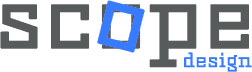The Bottom Line: Cross-Browser Testing Essentials
Cross-browser testing ensures your website functions flawlessly across all browsers and devices, preventing revenue loss from compatibility issues. With Chrome dominating at 67.94% market share, Safari at 16.18%, and Edge at 5.07%, comprehensive testing across these platforms is non-negotiable for business success.
Modern cross-browser testing combines automated tools like BrowserStack and LambdaTest with strategic manual testing, covering functional compatibility, visual regression, performance optimization, and accessibility standards. The cost of poor browser compatibility – lost customers, damaged reputation, and missed opportunities – far exceeds the investment in proper testing infrastructure.
Understanding the Modern Browser Landscape
The browser ecosystem has evolved dramatically, creating new challenges and opportunities for web developers and businesses. Understanding current market dynamics is crucial for developing effective testing strategies.
2024-2025 Browser Market Share Reality
Current global browser statistics reveal a concentrated but diverse landscape:
- Chrome: 67.94% – The undisputed leader with consistent performance across platforms
- Safari: 16.18% – Dominant on iOS and growing on desktop, with unique WebKit quirks
- Microsoft Edge: 5.07% – Chromium-based with enterprise adoption
- Firefox: 2.45% – Developer-favorite with privacy focus
- Samsung Internet: 2.04% – Mobile-first browser growing in Android ecosystem
- Opera: 1.88% – Niche but influential for innovation
These statistics mean every website must perform optimally on Chrome and Safari to capture 84% of users, while Edge, Firefox, and mobile browsers represent critical segments that can’t be ignored.
Mobile-First Browser Reality
Mobile browsing now dominates web traffic, fundamentally changing testing priorities. Mobile browsers present unique challenges:
- Touch interface requirements – Different interaction patterns than desktop
- Viewport variations – Countless screen sizes and orientations
- Network constraints – Performance testing under various connection speeds
- Battery optimization – Code efficiency impacts device performance
Why Cross-Browser Compatibility Failures Cost Businesses
Browser compatibility issues directly impact business metrics. Understanding these impacts helps justify testing investments and prioritize quality assurance efforts.
Revenue Impact of Browser Issues
Immediate revenue loss occurs when users encounter browser-specific problems:
- Broken checkout processes – Payment forms failing in specific browsers
- Navigation failures – Users unable to access key pages or features
- Visual layout breaks – Content overlapping or missing, creating unprofessional appearance
- Interactive element failures – Buttons, forms, or media not functioning
Research indicates that 88% of users won’t return to a website after a poor user experience, making browser compatibility a critical retention factor.
SEO and Search Visibility Consequences
Google’s algorithm considers user experience signals, including:
- Core Web Vitals – Loading performance, interactivity, visual stability
- Mobile usability – Touch-friendly interfaces and responsive design
- Page experience – Overall user satisfaction across different browsers
Browser-specific performance issues can negatively impact search rankings, reducing organic traffic and long-term visibility.
Comprehensive Testing Strategy Framework
Effective cross-browser testing requires systematic planning and execution. Modern approaches balance automation efficiency with human insight.
Testing Scope Definition
Priority Browser Matrix:
Tier 1 (Critical – Test Every Release):
- Chrome (latest + 2 previous versions)
- Safari (latest + 1 previous version)
- iOS Safari (latest iOS)
- Chrome Mobile (Android latest)
Tier 2 (Important – Test Major Releases):
- Microsoft Edge (latest + 1 previous)
- Firefox (latest + 1 previous)
- Samsung Internet (latest)
Tier 3 (Monitor – Test Quarterly):
- Opera
- Legacy browsers (based on analytics)
- Regional browsers (if applicable)
Testing Methodology Categories
1. Functional Compatibility Testing
Core functionality verification across browsers:
- Navigation systems – Menus, links, breadcrumbs
- Form submissions – Contact forms, registration, checkout
- Interactive elements – Buttons, dropdowns, modals
- Media playback – Video, audio, image galleries
- JavaScript features – Dynamic content, AJAX requests
2. Visual Regression Testing
Ensuring consistent visual presentation:
- Layout consistency – Element positioning and spacing
- Typography rendering – Font display and sizing
- Color accuracy – Brand consistency across displays
- Responsive breakpoints – Design adaptation across screen sizes
- CSS animations – Smooth transitions and effects
3. Performance Testing
Speed and efficiency across browser engines:
- Page load times – Initial rendering and full load completion
- JavaScript execution – Script performance in different engines
- Memory usage – Resource consumption patterns
- Network efficiency – Resource optimization and caching
4. Accessibility Compliance Testing
WCAG compliance verification across browsers:
- Screen reader compatibility – ARIA support and semantic markup
- Keyboard navigation – Tab order and focus management
- Color contrast – Readability standards compliance
- Alternative text – Image and media descriptions
Essential Cross-Browser Testing Tools for 2024-2025
The testing tool landscape combines cloud-based platforms, automated frameworks, and specialized solutions. Selecting the right combination depends on team size, budget, and testing requirements.
Cloud-Based Testing Platforms
BrowserStack – Industry Standard
BrowserStack remains the gold standard for comprehensive cross-browser testing:
Key Features:
- Live Testing: Real device access for manual testing across 3,000+ browser-device combinations
- Automated Testing: Selenium integration for continuous integration workflows
- Visual Testing: Percy integration for automated screenshot comparison
- Local Testing: Secure tunnel for testing development environments
Best For: Enterprise teams requiring comprehensive coverage and reliable infrastructure
LambdaTest – Growing Alternative
LambdaTest offers competitive features with aggressive pricing:
Key Features:
- Real Device Cloud: 3,000+ browser-device combinations with real mobile devices
- Smart Visual Testing: AI-powered visual regression detection
- Parallel Testing: Simultaneous execution across multiple browsers
- Geolocation Testing: Location-specific testing capabilities
Best For: Growing teams seeking cost-effective comprehensive testing solutions
Sauce Labs – Developer-Focused
Sauce Labs emphasizes automation and developer experience:
Key Features:
- Test Orchestration: Advanced test management and analytics
- Error Reporting: Detailed failure analysis and debugging tools
- CI/CD Integration: Seamless pipeline integration
- Performance Insights: Speed and efficiency metrics
Best For: Development teams prioritizing automation and detailed analytics
Automated Testing Frameworks
Playwright – Modern Powerhouse
Microsoft’s Playwright has revolutionized browser automation:
Advantages:
- Multi-browser Support: Chromium, Firefox, Safari with single API
- Auto-wait Capabilities: Intelligent element waiting reduces flaky tests
- Network Interception: Mock APIs and test offline scenarios
- Mobile Testing: Device emulation with touch support
Selenium – Established Standard
Selenium remains the most widely adopted automation framework:
Strengths:
- Language Support: Java, Python, C#, JavaScript, Ruby
- Ecosystem Maturity: Extensive community and third-party tools
- Grid Capabilities: Distributed test execution
- Browser Coverage: Universal browser support
Cypress – Developer Experience Leader
Cypress prioritizes developer productivity and debugging:
Benefits:
- Time Travel Debugging: Visual test execution replay
- Real-time Reloading: Instant test updates during development
- Network Stubbing: Easy API mocking and testing
- Screenshot/Video: Automatic failure documentation
Free and Open Source Options
Browsershots – Basic Screenshot Testing
Free screenshot service for visual compatibility checks:
- Multiple OS Support: Windows, Linux, macOS
- Browser Variety: Chrome, Firefox, Safari, Edge, Opera
- No Registration: Immediate access without account creation
- Limitations: Slow processing, limited interactivity
TestCafe – JavaScript-First Testing
Open-source solution with commercial support options:
- No WebDriver: Direct browser communication
- TypeScript Support: Built-in type checking
- Parallel Execution: Multiple browser testing
- Easy Setup: Minimal configuration requirements
Modern Web Development Testing Challenges
Contemporary web applications introduce complexity that traditional testing approaches struggle to address effectively.
Progressive Web Apps (PWA) Testing
PWAs require specialized testing approaches:
Service Worker Functionality
- Offline Capability: Network disconnection scenarios
- Background Sync: Data synchronization when connectivity returns
- Push Notifications: Cross-browser notification handling
- Cache Management: Storage and retrieval performance
Installation and App-Like Behavior
- Add to Home Screen: Browser-specific installation flows
- Manifest Validation: Web app manifest compatibility
- Standalone Mode: Full-screen application experience
- Icon Display: App icon rendering across platforms
Single Page Application (SPA) Complexity
SPAs introduce unique cross-browser considerations:
Routing and Navigation
- History API Support: Browser back/forward functionality
- Deep Linking: Direct URL access to application states
- Hash vs. History: Routing strategy compatibility
- SEO Crawling: Search engine indexing across browsers
State Management
- Memory Usage: Long-running application performance
- Data Persistence: Local storage and session management
- Real-time Updates: WebSocket and Server-Sent Events
- Error Recovery: Application state restoration
CSS Grid and Modern Layout Challenges
Advanced CSS features require careful cross-browser validation:
- Grid Template Areas: Safari vs. Chrome rendering differences
- Subgrid Support: Limited browser availability requiring fallbacks
- Container Queries: Emerging specification with varying support
- Aspect Ratio: Native CSS vs. JavaScript implementations
Strategic Testing Implementation
Successful cross-browser testing requires systematic planning, tool selection, and process optimization.
Building Your Testing Pipeline
Development Stage Integration
Incorporate testing throughout development lifecycle:
Local Development:
- Browser developer tools for immediate feedback
- Local device testing with mobile simulators
- Hot reload for rapid iteration
Continuous Integration:
- Automated test execution on code commits
- Parallel browser testing for speed
- Visual regression detection
Staging Environment:
- Comprehensive manual testing
- Performance benchmarking
- Accessibility validation
Production Monitoring:
- Real User Monitoring (RUM) for browser-specific issues
- Error tracking and alerting
- Performance metric collection
Test Case Development Strategy
Critical Path Testing
Focus on business-critical user journeys:
- User Registration: Account creation and email verification
- Purchase Funnel: Product selection through checkout completion
- Content Consumption: Primary content interaction flows
- Contact Processes: Lead generation and support interactions
Edge Case Identification
Common browser-specific issues to test:
- Safari Specifics: iOS viewport handling, date picker differences
- Firefox Variations: CSS rendering and JavaScript performance
- Edge Considerations: Legacy compatibility and enterprise features
- Mobile Browsers: Touch events and screen orientation
Quality Assurance Best Practices
Establishing systematic QA processes ensures consistent cross-browser performance and reduces post-launch issues.
Testing Documentation Standards
Test Case Documentation
Comprehensive documentation improves testing efficiency:
- Prerequisites: Required setup and data conditions
- Step-by-Step Actions: Detailed user interaction sequences
- Expected Results: Clear success criteria for each browser
- Browser-Specific Notes: Known variations or workarounds
Defect Reporting Protocols
Standardized bug reporting accelerates resolution:
- Environment Details: Browser version, OS, device specifications
- Reproduction Steps: Minimal steps to recreate the issue
- Visual Evidence: Screenshots or screen recordings
- Impact Assessment: Business criticality and affected user segments
Performance Testing Integration
Core Web Vitals Monitoring
Google’s Core Web Vitals require cross-browser optimization:
- Largest Contentful Paint (LCP): Loading performance across browsers
- First Input Delay (FID): Interactivity responsiveness
- Cumulative Layout Shift (CLS): Visual stability metrics
Browser-Specific Performance Patterns
Different browsers exhibit unique performance characteristics:
- Chrome: V8 engine optimization for JavaScript-heavy applications
- Safari: WebKit rendering efficiency with CSS animations
- Firefox: Gecko engine strengths in standards compliance
- Mobile Browsers: Memory constraints and battery optimization
How Scope Design Ensures Cross-Browser Excellence
At Scope Design, cross-browser compatibility isn’t an afterthought – it’s integral to our development process. Our systematic approach ensures your website performs flawlessly across all platforms, maximizing user engagement and business results.
Our Comprehensive Testing Framework
Multi-Stage Validation Process
Every Scope Design project undergoes rigorous cross-browser testing:
Design Phase Testing:
- Browser compatibility analysis during wireframing
- CSS feature support validation
- Progressive enhancement planning
Development Phase Testing:
- Continuous integration with automated browser testing
- Real device validation on BrowserStack and LambdaTest
- Performance benchmarking across browser engines
Launch Phase Testing:
- Comprehensive manual testing across priority browsers
- User acceptance testing with real devices
- Load testing under various browser conditions
Quality Assurance Excellence
Our QA team specializes in identifying and resolving browser-specific issues:
- Functional Testing: Every feature validated across browser matrix
- Visual Regression: Pixel-perfect consistency monitoring
- Performance Optimization: Browser-specific speed enhancements
- Accessibility Compliance: WCAG standards across all browsers
Advanced Testing Capabilities
PWA and Modern Web App Testing
Scope Design leads in progressive web app compatibility:
- Service Worker Validation: Offline functionality across browsers
- Installation Testing: Add-to-home-screen experiences
- Push Notification Testing: Cross-platform messaging
- App Shell Performance: Instant loading optimization
E-commerce Specialization
Our e-commerce testing ensures revenue protection:
- Payment Gateway Testing: Checkout flows across all browsers
- Mobile Commerce: Touch-optimized shopping experiences
- Product Catalog Testing: Search, filtering, and browsing functionality
- Cart Persistence: Shopping session management
Future-Proofing Your Testing Strategy
The browser landscape continues evolving, requiring adaptive testing approaches that anticipate emerging technologies and user behaviors.
Emerging Browser Technologies
WebAssembly (WASM) Testing
High-performance applications require specialized testing:
- Performance Benchmarking: WASM vs. JavaScript execution across browsers
- Memory Management: Efficient resource utilization
- Thread Safety: Multi-threading capabilities
- Debugging Tools: Browser-specific development environments
WebRTC and Real-Time Communication
Communication applications need comprehensive testing:
- Peer Connection: Direct browser-to-browser communication
- Media Stream: Audio and video capture across devices
- Network Adaptation: Quality adjustment under varying conditions
- Firewall Traversal: NAT and proxy compatibility
AI and Machine Learning Integration
Intelligent Test Generation
AI-powered testing tools improve efficiency:
- Test Case Generation: Automatic creation based on user behavior
- Visual Regression AI: Smart detection of meaningful changes
- Anomaly Detection: Unusual patterns across browser data
- Predictive Analytics: Identifying high-risk areas for testing
Cost-Effective Testing Implementation
Balancing comprehensive testing coverage with budget constraints requires strategic tool selection and process optimization.
Budget-Conscious Strategies
Phased Implementation Approach
Start with high-impact, low-cost testing:
Phase 1 – Foundation (Month 1-2):
- Free tools: Browsershots for basic visual testing
- Browser developer tools for debugging
- Responsive design testing with device emulation
Phase 2 – Automation (Month 3-4):
- Playwright or Selenium for automated testing
- CI/CD integration for continuous validation
- Open source visual regression tools
Phase 3 – Scaling (Month 5-6):
- Cloud testing platform subscription
- Real device testing capabilities
- Performance monitoring integration
ROI Optimization Techniques
Maximize testing value through smart prioritization:
- Analytics-Driven Testing: Focus on browsers used by your actual users
- Critical Path Priority: Test revenue-generating features first
- Automated Regression: Prevent repeat issues with automation
- Risk-Based Testing: Allocate resources based on business impact
Measuring Testing Effectiveness
Successful cross-browser testing programs require metrics and KPIs to demonstrate value and guide improvement efforts.
Key Performance Indicators
Technical Metrics
Quantify testing program effectiveness:
- Browser Coverage: Percentage of target browsers tested
- Defect Detection Rate: Issues found pre-launch vs. post-launch
- Test Automation Coverage: Automated vs. manual testing ratio
- Mean Time to Resolution: Speed of browser-specific issue fixes
Business Impact Metrics
Connect testing efforts to business outcomes:
- Conversion Rate by Browser: Revenue impact of compatibility
- Bounce Rate Analysis: User engagement across browsers
- Customer Support Tickets: Browser-related issue frequency
- User Satisfaction Scores: Experience quality measurements
Common Cross-Browser Issues and Solutions
Understanding frequent compatibility problems enables proactive prevention and faster resolution.
CSS Rendering Inconsistencies
Flexbox and Grid Variations
Layout systems behave differently across browsers:
Common Issues:
- Safari Flexbox Bugs: Minimum size calculations
- IE Grid Support: Legacy syntax requirements
- Firefox Alignment: Justify-content variations
Solutions:
- Progressive enhancement with feature detection
- CSS Grid fallbacks using Flexbox
- Vendor prefix management with Autoprefixer
JavaScript Engine Differences
Date and Time Handling
Date operations exhibit browser-specific behaviors:
Problems:
- Safari Date Parsing: ISO string interpretation differences
- Timezone Handling: Local vs. UTC inconsistencies
- Date Picker Formats: Browser native input variations
Solutions:
- Use libraries like date-fns or moment.js for consistency
- Implement custom date pickers for complex requirements
- Server-side validation for critical date operations
Building a Cross-Browser Testing Team
Successful testing programs require skilled personnel with diverse expertise in browsers, tools, and testing methodologies.
Essential Team Roles
QA Testing Specialists
Dedicated testing professionals drive quality:
- Manual Testing Expertise: Browser navigation and user experience evaluation
- Tool Proficiency: BrowserStack, LambdaTest, and automation frameworks
- Defect Documentation: Clear communication of issues and reproduction steps
- Process Optimization: Continuous improvement of testing workflows
Automation Engineers
Technical specialists build and maintain test automation:
- Framework Development: Selenium, Playwright, Cypress expertise
- CI/CD Integration: Automated pipeline configuration
- Maintenance: Test script updates and optimization
- Reporting: Dashboard creation and metrics analysis
Training and Development
Skill Building Programs
Continuous learning ensures team effectiveness:
- Browser Fundamentals: Understanding rendering engines and differences
- Testing Tool Training: Regular updates on new features and capabilities
- Web Standards Education: HTML, CSS, and JavaScript best practices
- Industry Certifications: ISTQB, Selenium, and vendor-specific credentials
Conclusion: Mastering Cross-Browser Testing Excellence
Cross-browser testing is no longer optional in modern web development – it’s essential for business success. With Chrome commanding nearly 68% market share but Safari, Edge, and mobile browsers representing critical user segments, comprehensive testing ensures maximum reach and revenue protection.
Key Success Factors
Effective cross-browser testing programs share common characteristics:
- Strategic Planning: Analytics-driven browser prioritization and risk-based testing
- Tool Integration: Balanced automation and manual testing with cloud platforms
- Process Optimization: Continuous improvement and metric-driven enhancements
- Team Expertise: Skilled professionals with deep browser knowledge
The Scope Design Advantage
Partner with Scope Design for cross-browser testing excellence:
Our comprehensive testing framework ensures your website performs flawlessly across all browsers and devices. From Progressive Web Apps to e-commerce platforms, we deliver the quality assurance expertise that protects your revenue and enhances user experience.
Ready to eliminate browser compatibility issues and maximize your website’s potential? Contact Scope Design today for a comprehensive cross-browser testing consultation that will transform your web presence into a universally accessible, high-performing digital asset.
Your users deserve consistent experiences regardless of their browser choice. Let Scope Design ensure they get exactly that.