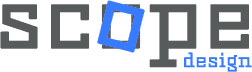Effective communication with your web design team directly impacts project success, timeline accuracy, and final results. Understanding web design terminology eliminates miscommunication, ensures aligned expectations, and empowers you to make informed decisions throughout your project.
**The bottom line:** Mastering key web design terminology enables productive collaboration, prevents costly revisions, and ensures your vision translates into a website that achieves your business goals.
Whether you’re planning your first website or redesigning an existing one, speaking the same language as your design team transforms the entire experience. This comprehensive guide covers essential terminology across visual design, user experience, technical development, and modern methodologies—everything you need for confident, effective collaboration.
## Why Web Design Communication Matters for Project Success
Communication breakdowns account for 70% of web project delays and budget overruns. When clients and designers share common vocabulary, projects stay on track, budgets remain predictable, and results exceed expectations.
At Scope Design, we’ve seen firsthand how terminology mastery accelerates decision-making and eliminates the revision cycles that derail timelines. Our clients who understand design language collaborate more effectively and achieve superior outcomes.
## Visual Design & User Interface (UI) Terms
Understanding visual design terminology ensures your aesthetic vision translates accurately into the final product.
**Responsive Web Design**
Your website automatically adapts to different screen sizes—desktop, tablet, and mobile. This isn’t optional; it’s industry standard. Google prioritizes mobile-responsive sites, and users abandon non-responsive websites within seconds.
**Mobile-First Design**
The design process starts with mobile layouts, then scales up to larger screens. This approach reflects current user behavior—over 60% of web traffic originates from mobile devices.
**User Interface (UI) Design**
The visual elements users interact with—buttons, forms, navigation menus, color schemes, typography, and layout. UI design creates the look and feel of your website.
**Design System**
A comprehensive collection of reusable components, style guides, and standards that ensure consistency across your entire website. Think of it as your brand’s digital blueprint.
**Typography**
The art and technique of arranging text—font selection, sizing, spacing, and hierarchy. Modern web typography emphasizes readability, accessibility, and brand personality.
**Color Theory & Palette**
Strategic color selection based on psychology, brand identity, and user experience principles. Your color palette communicates mood, guides user actions, and reinforces brand recognition.
**White Space (Negative Space)**
The empty space around design elements. Modern design embraces purposeful white space to improve readability, focus attention, and create elegant, uncluttered experiences.
**Grid System**
The invisible structure organizing content layout. Grid systems ensure visual harmony, consistent spacing, and professional appearance across all pages.
## User Experience (UX) Design Terms
UX terminology focuses on how users interact with and experience your website.
**User Experience (UX) Design**
The complete process of creating meaningful, relevant experiences for website visitors. UX encompasses usability, accessibility, and emotional response to your site.
**User Personas**
Fictional characters representing your target audience segments, created from research data. Personas guide design decisions by keeping real user needs central to the process.
**User Journey Mapping**
Visual representations of every step users take to accomplish goals on your website—from initial awareness through conversion and beyond.
**Information Architecture**
How content is organized, labeled, and structured on your website. Good information architecture makes navigation intuitive and content discoverable.
**Wireframes**
Low-fidelity blueprints showing page structure, content placement, and functionality without visual design elements. Wireframes focus on user experience before aesthetics.
**Prototypes**
Interactive mockups allowing you to test functionality and user flow before development begins. Prototypes save time and money by identifying issues early.
**Usability Testing**
Observing real users interacting with your website to identify pain points, confusion areas, and optimization opportunities.
**A/B Testing**
Comparing two versions of a webpage to determine which performs better for specific goals like conversions or engagement.
**Conversion Funnel**
The path visitors take from first interaction to desired action (purchase, contact, subscription). Understanding funnels optimizes user experience and business results.
## Technical Development Terms
Technical terminology helps you understand the backend systems powering your website.
**Content Management System (CMS)**
Software allowing you to create, edit, and manage website content without coding knowledge. Popular options include WordPress, Drupal, and headless CMS solutions.
**Frontend Development**
Everything users see and interact with—visual design, user interface, and user experience elements.
**Backend Development**
Server-side functionality—databases, user authentication, payment processing, and content management systems.
**Application Programming Interface (API)**
Technology allowing different software applications to communicate. APIs enable integrations with third-party services like payment processors, email marketing tools, and social media platforms.
**Hosting**
Server space where your website files live, making your site accessible on the internet. Hosting affects site speed, security, and uptime.
**Domain Name**
Your website’s address (e.g., scopedesign.com). Domain selection impacts brand recognition, SEO, and user trust.
**SSL Certificate**
Security protocol encrypting data transmission between users and your website. SSL certificates are essential for user trust, SEO rankings, and payment processing.
## Modern Web Technologies & Frameworks
Current web development leverages advanced technologies for superior performance and functionality.
**JavaScript Frameworks**
Tools like React, Vue.js, and Angular that create dynamic, interactive user experiences. Modern frameworks enable sophisticated functionality while maintaining fast loading speeds.
**JAMstack Architecture**
Modern web development approach using JavaScript, APIs, and Markup for faster, more secure websites. JAMstack sites load quickly and scale efficiently.
**Progressive Web App (PWA)**
Web applications offering native mobile app experiences—offline functionality, push notifications, and home screen installation—without requiring app store downloads.
**Headless CMS**
Content management systems decoupled from frontend presentation, allowing content to display across multiple platforms (website, mobile app, social media) from one source.
**Core Web Vitals**
Google’s metrics measuring user experience—loading speed, interactivity, and visual stability. Core Web Vitals directly impact search rankings and user satisfaction.
**AI-Assisted Design Tools**
Modern platforms like Webcrumbs and Figma’s AI features accelerate design creation while maintaining quality and consistency.
## Business Strategy & Analytics Terms
Understanding business-focused terminology ensures your website drives measurable results.
**Search Engine Optimization (SEO)**
Techniques improving your website’s visibility in search engine results. SEO encompasses technical optimization, content strategy, and user experience improvements.
**Conversion Rate**
Percentage of visitors completing desired actions (purchases, form submissions, phone calls). Higher conversion rates indicate effective design and user experience.
**Key Performance Indicators (KPIs)**
Metrics measuring website success relative to business goals. Common KPIs include traffic, engagement time, conversion rates, and revenue attribution.
**User Analytics**
Data about visitor behavior—page views, time on site, bounce rates, and conversion paths. Analytics inform optimization strategies and design improvements.
**Heat Mapping**
Visual representations showing where users click, scroll, and focus attention on webpages. Heat maps reveal user behavior patterns and optimization opportunities.
## Project Management & Development Methodologies
Understanding project management terminology helps you navigate the design process effectively.
**Agile Development**
Iterative approach emphasizing collaboration, flexibility, and continuous improvement. Agile projects deliver working features regularly while adapting to feedback.
**Waterfall Development**
Sequential approach completing each project phase before moving to the next. Waterfall works well for projects with clearly defined requirements and minimal expected changes.
**Quality Assurance (QA)**
Systematic testing ensuring your website functions correctly across browsers, devices, and scenarios before launch.
**User Acceptance Testing (UAT)**
Final testing phase where you verify the website meets requirements and expectations before going live.
**Version Control**
Systems tracking changes to website code, allowing developers to collaborate safely and revert changes if needed.
## Questions to Ask Your Designer Using Proper Terminology
**About Design Approach:**
– “What’s your process for creating user personas and journey maps?”
– “How do you approach mobile-first responsive design?”
– “Can you show examples of your design systems and component libraries?”
**About Technical Implementation:**
– “Which CMS do you recommend for our content management needs?”
– “How will you optimize for Core Web Vitals and SEO?”
– “What’s your approach to API integrations and third-party services?”
**About Project Management:**
– “Do you follow Agile or Waterfall methodology?”
– “How does your QA process ensure cross-browser compatibility?”
– “What analytics and heat mapping tools will we implement?”
**About Modern Features:**
– “Can you implement PWA functionality for mobile users?”
– “How do you leverage AI-assisted design tools for efficiency?”
– “What’s your experience with JAMstack or headless CMS solutions?”
## Red Flags and Expertise Indicators
**Green Flags (Expert Indicators):**
– Uses current terminology correctly and confidently
– Discusses user personas and journey mapping naturally
– Mentions Core Web Vitals, accessibility, and mobile-first design
– References modern frameworks and development methodologies
– Asks detailed questions about your target audience and business goals
**Red Flags (Potential Issues):**
– Focuses only on visual elements without mentioning UX or user research
– Doesn’t discuss responsive design or mobile optimization
– Avoids technical questions or provides vague answers
– Promises unrealistic timelines without understanding project scope
– Doesn’t mention SEO, analytics, or performance optimization
## Effective Budget and Timeline Discussions
**Use This Language:**
“Based on our user personas and required functionality, what’s realistic for the design phase, development phase, and QA testing?”
“How will responsive design, API integrations, and CMS implementation affect the timeline?”
“What’s included in your discovery phase, and how does user research impact the budget?”
“Can we prioritize MVP features for launch and iterate with additional functionality?”
## Communication Framework for Designer Collaboration
**Discovery Phase Communication:**
– Share target audience insights, business goals, and success metrics
– Discuss existing brand guidelines and design preferences
– Outline required functionality, integrations, and technical requirements
**Design Phase Communication:**
– Review wireframes for information architecture and user flow
– Provide feedback on visual design using terminology you’ve learned
– Discuss responsive behavior across device sizes
**Development Phase Communication:**
– Test functionality as features become available
– Provide content and review CMS implementation
– Participate in QA testing and user acceptance testing
## Quality Assurance and Testing Terminology
**Cross-Browser Testing:** Ensuring your website functions identically across different browsers (Chrome, Safari, Firefox, Edge).
**Device Testing:** Verifying responsive design works properly on various screen sizes and device types.
**Performance Testing:** Measuring loading speeds, Core Web Vitals, and overall site performance.
**Security Testing:** Checking SSL implementation, form security, and vulnerability protection.
**Accessibility Testing:** Ensuring your website meets WCAG guidelines for users with disabilities.
## Post-Launch and Maintenance Terms
**Content Updates:** Regular additions and changes to website content through your CMS.
**Security Updates:** Regular patches and updates protecting against new threats and vulnerabilities.
**Performance Monitoring:** Ongoing tracking of site speed, uptime, and user experience metrics.
**SEO Maintenance:** Continuous optimization for search engine rankings and visibility.
**Analytics Review:** Regular analysis of user behavior data to identify optimization opportunities.
## Emerging Technology Terms for Future-Proofing
**Artificial Intelligence Integration:** Implementing AI-powered features like chatbots, personalization, and content optimization.
**Voice Search Optimization:** Preparing your website for voice-activated searches and smart speaker interactions.
**Augmented Reality (AR) Features:** Integrating AR capabilities for enhanced user experiences, particularly in e-commerce.
**Blockchain Integration:** Implementing blockchain technology for enhanced security, transactions, or authentication.
**Internet of Things (IoT) Connectivity:** Connecting your website to smart devices and IoT ecosystems.
## Your Comprehensive Web Design Glossary
**Quick Reference Terms:**
– **API:** Software interface enabling system communication
– **CMS:** Content Management System for easy content updates
– **CTA:** Call-to-Action button or element encouraging user action
– **MVP:** Minimum Viable Product with core essential features
– **PWA:** Progressive Web App offering native app experiences
– **SaaS:** Software as a Service delivered via web applications
– **UX/UI:** User Experience and User Interface design
– **Wireframe:** Basic structural blueprint of webpage layout
## Partner with Scope Design for Expert Web Design Communication
At Scope Design, we believe educated clients create better websites. Our collaborative approach combines industry expertise with clear communication, ensuring you understand every aspect of your project.
Our team speaks your language—both business and technical. We explain complex concepts clearly, involve you in key decisions, and ensure your vision translates into outstanding digital experiences.
**Why Choose Scope Design:**
– **Transparent Communication:** We educate clients throughout the process, never hiding behind technical jargon
– **Modern Methodology:** Our team leverages current technologies, frameworks, and design thinking approaches
– **Measurable Results:** We focus on business outcomes, not just beautiful designs
– **Collaborative Partnership:** Your input shapes every decision, backed by our expertise
Ready to start your web design project with a team that values clear communication and exceptional results?
**[Contact Scope Design today](#contact)** for a consultation where we’ll discuss your project using the terminology that empowers confident decision-making. Let’s create something exceptional together.