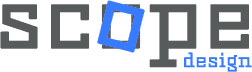Working with a web design company successfully comes down to thorough preparation, clear communication, and strategic partnership. Proper preparation reduces project timelines by 30%, prevents costly scope creep, and ensures your website meets modern standards including Core Web Vitals, accessibility compliance, and user experience excellence.
The digital landscape has evolved dramatically since basic websites were sufficient for business success. Modern web design projects demand sophisticated collaboration between clients and design agencies, incorporating AI-assisted design, sustainable web practices, accessibility compliance, and performance optimization that directly impacts search rankings.
Why Strategic Preparation is Critical for Web Design Success
Web design projects that fail typically share common characteristics: unclear goals, poor communication, unrealistic timelines, and inadequate preparation. When you partner with a professional web design company, preparation becomes your competitive advantage.
Research shows that well-prepared clients experience:
• 40% faster project completion times
• 60% fewer revision cycles
• 25% better long-term website performance
• Significantly higher satisfaction rates with final outcomes
At Scope Design, we’ve witnessed how proper client preparation transforms good projects into exceptional digital experiences that drive real business results.
1. Define Your Complete Digital Strategy and Goals
Modern web design extends far beyond aesthetics. Your website must serve as a strategic business asset that accomplishes specific objectives while delivering exceptional user experiences across all touchpoints.
Establish Primary Business Objectives
Before engaging any web design company, clearly articulate what your website must achieve:
Revenue Generation: Are you prioritizing e-commerce functionality, lead generation, or service bookings? Different objectives require distinct design approaches and technical architectures.
Brand Authority: Does your website need to establish thought leadership, showcase expertise, or differentiate from competitors? This influences content strategy and visual positioning.
User Experience Goals: What specific actions should visitors take? Map out user journeys from initial landing through conversion completion.
Define Your Target Audience with Precision
Comprehensive audience research enables your design team to create personalized, conversion-focused experiences. Document:
• Demographics and psychographics
• Pain points and challenges your solutions address
• Preferred communication styles and content formats
• Device usage patterns and technical sophistication levels
• Journey stages from awareness through purchase decisions
Competitive Analysis and Market Positioning
Analyze competitor websites to identify opportunities for differentiation. Note their strengths, weaknesses, and missed opportunities your design can capitalize on. This intelligence helps your web design company create unique positioning that resonates with your market.
2. Prepare Comprehensive Content and Brand Assets
Content preparation significantly impacts project timelines and quality outcomes. Professional web design companies can create more effective layouts and user experiences when working with well-organized, strategically crafted content.
Organize All Visual Assets
High-resolution images, videos, and graphics form the foundation of compelling web experiences. Prepare:
• Professional photography in multiple formats (minimum 1920px width for hero images)
• Brand assets including logos in vector formats (SVG, AI, EPS)
• Product images with consistent lighting and backgrounds
• Team photos that reflect your brand personality
• Video content optimized for web delivery (MP4, WebM formats)
Content Strategy and Information Architecture
Develop comprehensive content that serves both user needs and search engine optimization:
• Page-by-page content outlines with clear value propositions
• SEO-optimized copy incorporating target keywords naturally
• Clear calls-to-action that guide user behavior
• About page content that builds trust and credibility
• Service or product descriptions that address customer pain points
Brand Guidelines and Style Preferences
Document your brand identity to ensure consistent implementation:
• Color palettes with specific hex codes
• Typography preferences and font selections
• Voice and tone guidelines for content
• Style preferences for buttons, forms, and interactive elements
• Examples of designs you admire and specific elements you want incorporated
3. Understand Modern Web Design Requirements and Technologies
Web design in 2025 involves complex technical requirements that directly impact user experience, search rankings, and business performance. Understanding these standards helps you make informed decisions and communicate effectively with your design team.
Core Web Vitals and Performance Optimization
Google’s Core Web Vitals directly influence search rankings and user experience. Your web design company should prioritize:
Largest Contentful Paint (LCP): Main content should load within 2.5 seconds for optimal user experience.
Interaction to Next Paint (INP): Interactive elements must respond within 200ms to maintain user engagement.
Cumulative Layout Shift (CLS): Visual stability prevents frustrating layout jumps during page loading.
Performance optimization requires strategic planning during design phases, including image optimization, efficient coding practices, and content delivery network implementation.
Accessibility and Inclusive Design
Web accessibility isn’t optional—it’s essential for legal compliance and market reach. Modern websites must accommodate users with disabilities through:
• Proper heading hierarchies and semantic markup
• Alternative text for images and multimedia content
• Keyboard navigation support for all interactive elements
• Color contrast ratios meeting WCAG 2.1 AA standards
• Screen reader compatibility throughout the user interface
Mobile-First and Responsive Design
With mobile traffic comprising over 60% of web usage, mobile-first design principles are non-negotiable. Your website must deliver exceptional experiences across:
• Smartphones with varying screen sizes
• Tablets in both portrait and landscape orientations
• Desktop computers with different resolutions
• Emerging device categories and form factors
Current Design Trends and Technologies
Stay informed about design trends that enhance user experience without sacrificing functionality:
• Micro-interactions that provide immediate feedback
• AI-generated visuals for unique brand differentiation
• Sustainable web design practices reducing environmental impact
• Dark mode options for user preference accommodation
• Interactive 3D elements for product showcases
4. Establish Clear Communication Protocols and Project Management
Successful web design projects require structured communication and collaborative workflows. Establishing these protocols before project launch prevents misunderstandings and ensures smooth progress.
Communication Frameworks
Define how your team will interact with the design agency:
• Primary points of contact for different project aspects
• Communication frequency and preferred channels (email, video calls, project management tools)
• Response time expectations for feedback and approvals
• Meeting schedules for project reviews and milestone discussions
Feedback and Approval Processes
Streamlined feedback processes accelerate project timelines:
• Centralized feedback collection using collaborative design tools
• Specific, actionable feedback rather than subjective preferences
• Clear approval hierarchies and decision-making authority
• Documentation of all changes and revision requests
Project Timeline and Milestone Planning
Realistic timeline planning prevents stress and ensures quality outcomes:
• Allow adequate time for each project phase (discovery, design, development, testing)
• Build buffer time for revisions and unexpected challenges
• Coordinate internal stakeholder availability for reviews and approvals
• Plan for content delivery and asset preparation deadlines
Scope Definition and Change Management
Prevent scope creep through clear documentation:
• Detailed project specifications with included deliverables
• Clear boundaries defining what’s outside project scope
• Change order processes for additional features or modifications
• Budget implications for scope adjustments
5. Technical Infrastructure and Integration Planning
Modern websites integrate with numerous systems and platforms. Planning these technical requirements early prevents costly modifications later in the project.
Hosting and Domain Considerations
Your hosting environment directly impacts website performance and reliability:
• Choose hosting providers optimized for your content management system
• Ensure adequate bandwidth and server resources for expected traffic
• Implement SSL certificates for security and search ranking benefits
• Plan for backup and disaster recovery procedures
Third-Party Integrations
Document all systems requiring website integration:
• Customer relationship management (CRM) platforms
• E-commerce and payment processing systems
• Email marketing and marketing automation tools
• Analytics and tracking implementations
• Social media and content syndication connections
Content Management and Maintenance Planning
Consider long-term website management requirements:
• Content management system selection based on your team’s technical capabilities
• Training requirements for internal content updates
• Ongoing maintenance and security update procedures
• Performance monitoring and optimization protocols
Choosing the Right Web Design Partner: The Scope Design Advantage
Not all web design companies possess the expertise and collaborative approach necessary for complex modern projects. When evaluating potential partners, prioritize agencies that demonstrate:
Technical Excellence and Modern Standards
Your design partner should be current with latest technologies, performance optimization techniques, and accessibility standards. At Scope Design, we maintain expertise across emerging trends while prioritizing proven strategies that deliver measurable business results.
Collaborative Partnership Approach
Look for agencies that view clients as partners rather than order-takers. The best web design companies invest time understanding your business, market dynamics, and strategic objectives before proposing solutions.
Proven Process and Communication Excellence
Evaluate agencies based on their documented processes, communication protocols, and client testimonials. Scope Design’s streamlined methodology ensures projects remain on track while maintaining flexibility for evolving requirements.
Post-Launch Support and Optimization
Website launch is just the beginning of your digital success journey. Partner with agencies that provide ongoing optimization, performance monitoring, and strategic guidance for continuous improvement.
Red Flags: Warning Signs of Poor Web Design Partners
Avoid agencies that exhibit these concerning characteristics:
• Reluctance to discuss their design and development process
• Lack of examples demonstrating technical competency
• Poor communication during initial consultations
• Unrealistic promises about timelines or results
• Unwillingness to provide client references
• Focus solely on aesthetics without discussing strategy or performance
Preparing for Project Success: Your Pre-Launch Checklist
Before engaging any web design company, complete this comprehensive preparation:
Strategic Planning
□ Document business objectives and success metrics
□ Complete competitive analysis and market research
□ Define target audience personas and user journeys
□ Establish budget parameters and timeline expectations
Content and Assets
□ Organize high-resolution images and brand materials
□ Prepare page-by-page content outlines
□ Document brand guidelines and style preferences
□ Identify required integrations and functionality
Technical Requirements
□ Research hosting options and domain considerations
□ List third-party systems requiring integration
□ Document accessibility and compliance requirements
□ Plan for ongoing maintenance and updates
Team Preparation
□ Identify internal stakeholders and decision-makers
□ Establish communication protocols and feedback processes
□ Schedule availability for project milestones and reviews
□ Prepare budget approval and change management procedures
Maximizing Your Web Design Investment
Strategic preparation transforms your web design investment from an expense into a business growth accelerator. Well-prepared clients consistently achieve:
• Faster time-to-market for new initiatives
• Higher conversion rates and user engagement
• Better search engine rankings and organic traffic
• Reduced long-term maintenance and modification costs
• Enhanced brand authority and market differentiation
Getting Started: Your Next Steps
Ready to begin your web design project? Start with thorough preparation using this guide, then partner with a web design company that understands modern standards and collaborative best practices.
At Scope Design, we specialize in helping businesses navigate the complexities of modern web design while delivering exceptional results that drive measurable business growth. Our collaborative approach ensures your project stays on track, within budget, and exceeds your performance expectations.
Contact our team today to discuss your web design project and discover how strategic preparation and expert partnership create digital experiences that transform your business success.
Working with the right web design company becomes a catalyst for business growth when you approach the partnership with clear objectives, comprehensive preparation, and realistic expectations. Your website investment deserves nothing less than exceptional results—and that success starts with the preparation strategies outlined in this guide.