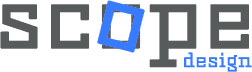Looking to sell event tickets through your WordPress website? You’re in the right place. WooCommerce event ticketing lets you sell tickets directly from your site, keep 100% of your revenue (no per-transaction fees), and maintain complete control over your customer relationships – all while providing a professional ticket purchasing experience with PDF tickets, QR codes, and automated email notifications.
With over 5 million active WooCommerce installations as of 2025, WordPress has become the go-to platform for event organizers who want full control over their ticketing process without paying hefty commission fees to third-party platforms.
Why Choose WordPress WooCommerce for Event Tickets in 2025?
While platforms like Eventbrite charge 3.7% + $1.79 per ticket, WordPress WooCommerce offers significant advantages for serious event organizers:
- Zero Transaction Fees: Keep 100% of your ticket revenue (minus payment processor fees)
- Complete Data Ownership: Build your customer database without platform restrictions
- Brand Control: Fully customizable checkout experience matching your brand
- Advanced Features: PDF tickets, QR codes, automated emails, and detailed analytics
- Payment Flexibility: 100+ payment gateway options including Stripe, PayPal, Apple Pay, and Google Pay
- HPOS Compatible: Full support for WooCommerce’s High-Performance Order Storage (2025 requirement)
7 Best Methods to Add Event Tickets to WooCommerce (2025 Update)
Based on comprehensive testing of current WordPress event ticketing solutions, here are the top methods ranked by ease of use, features, and reliability:
Method 1: Sugar Calendar + Event Ticketing (Recommended for Beginners)
Best for: Selling tickets directly from an intuitive event calendar with minimal setup complexity.
Sugar Calendar has emerged as the top choice for WordPress event ticketing in 2025, offering the perfect balance of simplicity and powerful features. Unlike complex event management plugins, Sugar Calendar focuses on what matters most: beautiful calendar display and seamless ticket sales.
- ✅ Direct Stripe/WooCommerce integration for instant payments
- ✅ Automatic PDF ticket generation with custom branding
- ✅ Support for recurring events and multi-day events
- ✅ Mobile-responsive calendar views
- ❌ Premium plugin required for ticketing features
Method 2: The Events Calendar + Event Tickets Plus (Most Comprehensive)
Best for: Large-scale events requiring advanced management features and detailed attendee tracking.
This remains the gold standard for comprehensive event management, offering enterprise-level features for serious event organizers.
Required Plugins:
- WooCommerce (Free) – Payment processing foundation
- The Events Calendar (Free) – Event listings and calendar display
- Event Tickets Plus (Premium) – WooCommerce integration and advanced ticketing
Method 3: WPForms + Payment Integration (Form-Based Approach)
Best for: Creating custom event registration forms with detailed attendee information collection.
WPForms offers 2,000+ templates and drag-and-drop form building, making it perfect for events requiring detailed registration information beyond basic ticket sales.
Method 4: Event Tickets Manager for WooCommerce (Budget-Friendly)
Best for: Small events with basic ticketing needs and limited budget.
This free plugin (4.8/5 rating with 27+ reviews) offers essential features like PDF tickets, barcode generation, and event location management directly within WooCommerce.
Method 5: WP Simple Pay (Quick Buy Buttons)
Best for: Simple “buy now” buttons without complex eCommerce setup.
Perfect for bloggers and small sites wanting to sell event tickets with minimal setup. Supports 13+ payment methods including Apple Pay, Google Pay, and Venmo.
Method 6: Easy Digital Downloads (Digital Product Approach)
Best for: Selling event tickets as digital products with advanced download management.
Method 7: WooCommerce Product Options (Custom Date Fields)
Best for: Converting existing WooCommerce products into bookable events with date selection.
Step-by-Step Setup: The Events Calendar + WooCommerce Method
Here’s the detailed setup process for the most comprehensive solution:
Step 1: Install and Configure Essential Plugins
- Install WooCommerce – Navigate to Plugins → Add New, search “WooCommerce”, install and activate
- Complete WooCommerce Setup Wizard – Follow the guided setup, choosing your country, currency, and payment methods
- Install The Events Calendar – Search and install the free version from WordPress.org
- Purchase Event Tickets Plus – Download from The Events Calendar website and upload via Plugins → Add New → Upload Plugin
Step 2: Configure Payment Gateways (2025 Best Practices)
- Set Up Stripe – Go to WooCommerce → Settings → Payments, enable Stripe for instant card payments
- Enable PayPal – Configure PayPal Standard or PayPal Express for additional payment options
- Add Modern Payment Methods – Enable Apple Pay, Google Pay, and buy-now-pay-later options for better conversion
Step 3: Create Your First Professional Event
- Create New Event – Navigate to Events → Add New in your WordPress dashboard
- Add Compelling Event Details
- Event title with clear value proposition and relevant keywords
- Detailed description highlighting benefits, agenda, and speaker information
- High-quality featured image (recommended: 1200x630px)
- Precise date, time, and timezone settings
- Configure Event Venue Information
- Complete address with postal code for accurate mapping
- Enable Google Maps integration for easy navigation
- Add parking information and accessibility details
Step 4: Create Advanced Event Tickets with Smart Pricing
- Navigate to Tickets Section – Scroll to the “Tickets” meta box in your event editor
- Add Multiple Ticket Types – Create different pricing tiers to maximize revenue:
- Early Bird Tickets: 30-40% discount for early sales momentum
- General Admission: Standard pricing for majority of attendees
- VIP/Premium: Enhanced experience with 2-3x pricing premium
- Group Discounts: Bulk pricing for corporate bookings
- Configure Advanced Settings
- Capacity Limits: Set realistic attendance limits to create urgency
- Sales Windows: Strategic start/end dates for each ticket tier
- Attendee Information Collection: Gather essential contact details and dietary requirements
- Stock Display Settings: Show remaining tickets to drive urgency
Step 5: Optimize Order Management and Customer Experience
- Configure Email Triggers – Go to Tickets → Settings → Integrations
- Enable ticket emails for “Processing” status for immediate delivery
- Set up reminder emails 48 hours before events
- Configure post-event follow-up sequences
- Customize PDF Ticket Design – Match your brand colors and include essential information
- Set Up QR Code Check-in System – Enable mobile check-in capabilities for event day
Advanced Features for Professional Event Management
Smart Pricing Strategies That Convert
- Tiered Pricing Structure: Early Bird (30% off) → Regular → Last-Minute (premium pricing)
- Dynamic Scarcity Marketing: Display remaining tickets to create purchase urgency
- Group Booking Incentives: Automatic discounts for 5+ ticket purchases
- Coupon Integration: Partner promotional codes and loyalty rewards
Professional PDF Tickets and Security Features
- Custom Branded PDF Generation: Include logos, event artwork, and sponsor information
- Unique QR Code System: Each ticket includes a unique, non-transferable QR code
- Mobile Check-in Interface: Staff can validate tickets using smartphones or tablets
- Real-time Attendance Tracking: Monitor check-ins and capacity in real-time
- Anti-fraud Protection: Duplicate ticket detection and secure validation
Recurring Events and Series Management
- Flexible Recurrence Patterns: Daily, weekly, monthly, or custom intervals
- Individual Event Customization: Unique pricing and capacity for each occurrence
- Bulk Calendar Management: Create months of events with single setup
- Series Pass Options: Sell access to entire event series at discount
2025 Best Practices for WooCommerce Event Tickets
Technical Optimization Requirements
- HPOS Compatibility: Ensure all plugins support High-Performance Order Storage
- SSL Certificate: Mandatory for secure payment processing and customer trust
- Mobile Optimization: 70%+ of ticket purchases happen on mobile devices
- Page Speed Optimization: Target <3 second load times to prevent cart abandonment
- Automated Backups: Daily backups of event and customer data
Conversion Optimization Strategies
- Strategic Email Delivery: Send tickets immediately upon “Processing” status to reduce support queries
- Social Proof Integration: Display recent purchases and attendee testimonials
- One-Click Checkout: Minimize steps between ticket selection and payment
- Multi-gateway Options: Offer 5+ payment methods to reduce checkout abandonment
Security and Fraud Prevention
- Two-Factor Authentication: Secure admin accounts handling sensitive event data
- PCI DSS Compliance: Use compliant payment processors like Stripe or PayPal
- IP Geolocation Filtering: Block suspicious purchase attempts from high-risk regions
- Purchase Velocity Controls: Limit rapid-fire ticket purchases to prevent scalping
Advanced Troubleshooting Guide (2025 Common Issues)
Ticket Emails Not Delivering
- Check Order Status Settings: Verify ticket emails trigger on correct WooCommerce order statuses
- Test Email Functionality: Install WP Mail SMTP to improve email deliverability
- Spam Filter Issues: Configure SPF, DKIM, and DMARC records
- Server Email Limits: Use transactional email services for high-volume events
HPOS Compatibility Issues (New in 2024-2025)
- Update All Plugins: Ensure event ticketing plugins support WooCommerce HPOS
- Test on Staging: Enable HPOS on staging environment first
- Monitor Performance: HPOS should improve large-scale event management performance
Payment Gateway Connection Failures
- API Credential Verification: Double-check live vs. sandbox API keys
- Webhook Configuration: Properly configure payment confirmation webhooks
- Currency Mismatch: Ensure payment gateway currency matches WooCommerce settings
- SSL Certificate Issues: Valid SSL required for secure payment processing
Capacity and Inventory Sync Problems
- Stock Status Monitoring: Regularly verify ticket availability matches actual sales
- Overselling Prevention: Enable “Hold stock” settings for pending orders
- Concurrent Purchase Issues: Implement proper session management for high-traffic sales
Frequently Asked Questions About WordPress Event Tickets
How do I add an event in WooCommerce without a plugin?
You can create events as regular WooCommerce products by adding date picker fields using the WooCommerce Product Options plugin. This method works well for simple events but lacks advanced features like calendar views, recurring events, and specialized ticket management. For professional event management, dedicated event plugins like The Events Calendar or Sugar Calendar provide much better functionality and user experience.
What is the WordPress plugin for event tickets in 2025?
The top WordPress event ticketing plugins in 2025 are: 1) Sugar Calendar (best for beginners), 2) The Events Calendar + Event Tickets Plus (most comprehensive), 3) WPForms (form-based approach), 4) Event Tickets Manager for WooCommerce (budget-friendly), 5) WP Simple Pay (simple buy buttons), 6) Easy Digital Downloads (digital product approach), and 7) Tickera (free alternative). Each offers different strengths depending on your specific needs and technical requirements.
Can customers download tickets for offline use with mobile wallet integration?
Yes, with Event Tickets Plus and similar premium plugins, customers receive PDF tickets via email immediately after purchase. These PDFs include unique QR codes for secure event check-in and can be saved to mobile wallets like Apple Wallet or Google Pay. Customers can also access their tickets through their account dashboard at any time. The QR codes work offline, making them perfect for venues with limited internet connectivity.
How many payment gateways does WooCommerce event ticketing support?
WooCommerce supports 100+ payment gateways including Stripe, PayPal, Square, Apple Pay, Google Pay, Amazon Pay, and regional options like Klarna, Afterpay, and local banking systems. For 2025, we recommend enabling at least 5-7 payment methods to minimize checkout abandonment. Popular combinations include Stripe (cards), PayPal (digital wallets), Apple Pay (iOS users), Google Pay (Android users), and buy-now-pay-later options for higher-priced events.
How do I track check-ins and prevent ticket fraud?
Modern event ticketing plugins provide comprehensive check-in systems with QR code scanning, real-time attendance tracking, and fraud prevention features. Staff can use smartphones or tablets to scan ticket QR codes, which instantly validates authenticity and prevents duplicate entries. The system maintains real-time attendance logs, capacity monitoring, and can detect fraudulent tickets. Advanced plugins also offer integration with door scanners and professional check-in hardware.
Can I create recurring events with different pricing for each occurrence?
Yes, professional event plugins like The Events Calendar and Sugar Calendar support recurring events with individual pricing, capacity, and customization for each occurrence. This is perfect for workshop series, training programs, or regular events where content or value varies. You can set different pricing tiers (early bird, regular, VIP) for each event in the series while maintaining centralized management and reporting.
Is WooCommerce event ticketing HPOS compatible for 2025?
Yes, major event ticketing plugins have been updated for High-Performance Order Storage (HPOS) compatibility, which became essential in 2024-2025. HPOS improves database performance, especially for high-volume event sales. Before enabling HPOS, verify all your event plugins explicitly support it and test on a staging environment. HPOS provides better scalability for large events and improved order management performance.
What’s the difference between free and premium event ticketing plugins?
Free event plugins typically offer basic RSVP functionality and simple event listings. Premium plugins provide WooCommerce integration, multiple payment gateways, PDF ticket generation, QR codes, attendee management, email automation, recurring events, capacity management, check-in systems, and professional customer support. For commercial events requiring payment processing and professional features, premium plugins are essential investments.
How do I handle refunds and cancellations for event tickets?
WooCommerce’s built-in refund system handles event ticket cancellations seamlessly. You can process full or partial refunds directly from the order management interface, with automatic inventory updates to make tickets available again. Set clear refund policies (e.g., “Full refund until 48 hours before event”) and configure automated email notifications. For high-volume events, consider implementing tiered refund policies with processing fees to discourage speculative bookings.
Transform Your Event Marketing with Professional WordPress Solutions
Creating a successful event ticketing system goes beyond basic plugin installation. The most profitable events combine strategic pricing, seamless user experience, professional branding, and robust technical infrastructure. While this guide provides the foundation for WordPress event ticket management, maximizing your event ROI often requires custom integrations, conversion optimization, and advanced marketing automation.
At Scope Design, we’ve helped event organizers increase ticket sales by 40-150% through strategic WordPress implementations that combine cutting-edge event management technology with proven conversion psychology. Our comprehensive event marketing solutions include custom ticket design systems, automated email marketing sequences, social proof integration, mobile-optimized checkout flows, and detailed analytics tracking that reveals exactly which marketing channels drive your highest-value attendees.
Whether you’re launching your first event or scaling an existing event business, our WordPress specialists can design and implement a complete event marketing ecosystem that not only sells tickets efficiently but also builds lasting relationships with your audience. From initial concept through post-event follow-up automation, we ensure every touchpoint reflects your brand’s professionalism and drives measurable business results.